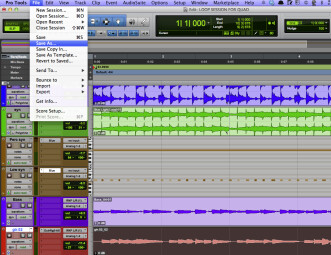As a home-recording musician, you have to wear many hats. You’re the talent, the engineer, the producer, the mix engineer, and often even the mastering engineer (not to mention the studio manager and the clean-up crew). Because you’re handling so many tasks, the more organized your workflow, the more efficient you’ll be.
One quick and easy way to become more efficient is to start using a consistent and smart file-naming system for your DAW files. It may sound boring, but you’d be surprised how much more productive it will make you. Let me explain.
Files and Folders
The first thing you should do is to setup your DAW files and folders on your recording drive (you should have a dedicated drive for recording data) in a clear, consistent way, so that you always know where your recordings reside. If you don’t, and have song files scattered across your drive without any system of organization, you’ll end up having to search your drive whenever you want to reopen a song. It’s particularly important that you know where the audio files from your projects are, because otherwise you might accidentally delete something that you need.
It’s All in the Name
|
Save often using the “Save As” feature in your DAW, and give the files descriptive names that will tell you, at a glance, what you had just changed at time you saved.
|
Now that you know where you’re going to put your files, the next step is to decide on a naming convention for your DAW session files, and stick to it. I like to put the song name along with a descriptive phrase, for example, “You Got Me_basic tracks” or, “You Got Me_new vocal”. If you get in the habit of always doing a “Save As” when you re-open a project, you don’t have to put a date in the file name, because its creation date will be listed with the file info in the directory in which it resides.
As you’re tracking, use your DAW comments or track notes feature to notate the mics you used, which pickup settings on the guitar, which synth patch, which preamp, and so forth. You may have a situation where you need to revise a small part of a particular vocal or instrumental part, and if you don’t have the info stored in the file about how it was recorded, you’ll have a very tough time recreating the sound.
Incrementally Yours
Back to file saving, it’s always helpful to save incrementally. That means to Save As, using a slightly different file name every time you add or change anything significant in the project. You can add a number to the end of the file name if you want, like “You Got Me _bkgd voc 3”, or a descriptive phrase “You Got Me_bkgd voc doubled.”
The great thing about incremental saving is that it makes it a lot easier to backtrack, if you want to revert to a particular point in the production. Many DAWs have autosave features, which save a copy of your session periodically. These are great for recovering work after a crash, but you won’t be able to tell anything about what was going on in the project at the time they were saved, like you can with properly named incremental saves.
Being able to step back in a project is particularly important when mixing, because it’s easy to go on too long during a mix session, and make changes that you end up not liking. So you want to be able to easily get back to a particular point, if need be. So save incrementally, and be descriptive, so you can find your way back. For instance, “You Got Me_ld vox up 2db” would be an example of a descriptive file name that tells what you’d just changed in the session when you made the save.
Mix and Match
When it comes to actually bouncing mixes, it helps to make the name of the bounced stereo mix match the name of the session file. For instance, if you’re ready to run a rough mix, save the session file as “You Got Me_rough mix 1” and give the bounced file the same name. That way, if you do 20 different mixes, and decide that you want to go back to mix 9, but with a few slight adjustments, you can find it easily.
The issue of file backup is another part of the equation, but space doesn’t allow covering it here. I can just say, briefly, back up regularly, so you always have at least one more copy of what you’ve created.