SKnote, Valhalla DSP, Sonimus… Over the last years, the plug-in world has seen the birth of many "small" independent developers who offer some damn good products.
These free spirits don’t have the marketing prowess of Native Instruments or Universal Audio and the prices of their products is all but ridiculous considering the quality offered. However, those in the know don’t spare any praise for them in the forums. And since we at Audiofanzine don’t like to ignore the popular clamor, today we have the pleasure of putting one of them under the spotlight. Dear AF members, make way to Klanghelm’s SDRR, a plug-in that provides a subtly fat saturation…
Introduction
We had the chance to discover Klanghelm last July when the second version of the excellent DC8C came out. This compression plug-in can easily stand up to the major players for a fraction of the price usually found in this segment! That’s why as soon as we learned that the developer was working on a saturation plug-in we couldn’t wait to listen to it. We didn’t have to wait long because SDRR, the “saturation chameleon” came out in mid September. In the same manner as other products of the brand, it is available in AU, VST, VST3 and RTAS format for Mac and PC in 32– and 64-bit versions. Pro Tools users need not to worry, an AAX version is in the pipeline.
Installation is child’s play. In fact, after buying it you will receive an email detailing the information on how to connect to your own user space and download the plug-in. No serial number, no dongle nor authorization system of any kind, no limitation on the number of installs. There’s nothing like trust — and it deserves respect!
Also note that Klanghelm doesn’t offer a demo version… No Mr., it’s even better: it simply offers a freeware directly derived from SDRR called IVGI. We encourage you to use and abuse this toy that gives a very good idea of what it’s bigger sibling is capable of, even if the latter has a much broader sound palette, as we are about to see…
Sound a la mode
SDRR offers four saturation modes: Tube, Digi, Fuzz, and Desk. Each has a superb GUI and they all share the following settings:
- Trim: to control the input level in order for it to be optimal for plug-in operation
- Channel Mode: to use the plug-in in Mono, Stereo or Dual Mono
- VU Mode: to choose between input or output level or the RMS difference between input and output. A simple but very practical idea to manage the level difference perceived when using the plug-in
- Reference level setting, not only for the VU-meter but for the whole audio signal path
- Drive: to control the saturation amount
- Mix: to control the balance between processed and dry signal. What’s more, this control also has an impact on the saturation with regard to the frequency response, which broadens even more the sound palette of each mode
- Output: to control the output level
- Stages: provides up to three saturation stages. Depending on the selected mode, these stages will be processed in series or in parallel, or a mix of both. We only regret that this switch goes from 1 to 3 in a linear way. So it’s impossible to go from 1 to 3 directly, a pity…
- Drift: a pretty particular parameter that allows us to control an internal modulation to make the effect “more lively.”
- X-Talk: crosstalk management when dealing with a stereo track. Just like with the Stages parameter, it goes from the OFF position to MED and then HIGH.
Finally, if you click on the VU-meter the glass will shatter and put the plug-in in bypass (post-Trim). Nice and effective.
Let’s see what each of the modes has to offer.
The first one is called Tube and, as you can imagine, is dedicated to tube distortion. We have two tube type sounds at our disposal and we can mix them with the “Character” potentiometer. “Harmonic Balance” serves to manage the harmonics produced, while the “Freq. Response” knob allows us to define which part of the frequency spectrum will be more affected by the saturation. Finally, the “Dynamics” control determines the behavior of the saturation with regard to the transients. The least we can say about this mode is that it raises the temperature, like the examples further below attest.
The next mode makes use of the digital side of the force. In fact, when we switch to Digi mode, the SDRR turns into a Bit-Crusher. We can control the number of harmonics, their type (even, odd or mixed), the frequency response, and the dynamics of the whole lot. On the other hand, the “Bit -> Rate” feature allows you to combine the bit-crushing with a sample rate reduction. It is clearly the less subtle of all modes provided by the plug-in, but it can prove to be an awesome sound destruction tool. Yet another perk of the SDRR.
Named Fuzz, the third mode has an obvious and clear Fuzz tendency in two different germanium flavors. Once again we can manage the harmonics, frequency response and dynamics. If you are looking to provide more character to an audio signal, you won’t be disappointed with this little devil. Be it delicate or ravaging, the coloration will surely be fitting.
And the last mode, Desk, comes very close to the saturation that a good old analog console provides. Yes, that sounds very presumptuous and yet… From a delicate or vigorous transient management to the smooth EQing of the low frequencies with a shelving filter and a “Tight” option that imitates the behavior of a Pultec, without forgetting the highs in passive tube EQ flavor, and the “Tight” reproducing a 1073. Everything the SDRR needs to have a delicious hardware aroma.
At this stage of the article, every home studio owner is probably drooling all over the place. But words can only go so far, it’s time to stimulate our ears!
Saturation at all stages
The examples below were produced with a MacBook Air Intel Core i7 2 GHz with 8GB RAM, running Mac OS X 10.7.5. The sequencer used was Reaper 4.54. With regard to CPU consumption, it went from 1.3% to 4.7% per instance, depending on the case. The settings were carefully adjusted by ear depending on the source for every example.
Let’s start this listening session with some vocals. The Tube mode definitely provides depth and smoothness to the lows. Digi is pretty aggressive, but we can achieve some really interesting results controlling the mix of processed/dry signal. The same applies to Fuzz. But it’s the Desk mode that really works wonders. It gently provides the lows more presence and the high frequencies more clarity, and all thanks to a hint of saturation and the “basic” EQ particular to this mode.
- 01 voix dry 00:38
- 02 voix tube 00:38
- 03 voix digi 00:38
- 04 voix digi light 00:38
- 05 voix fuzz 00:38
- 06 voix fuzz light 00:38
- 07 voix desk 00:38
Let’s try now a synthetic bass line stemming from the free U-He Tyrell VSTi. The sound is very typical to begin with. That said, a bit of SDRR’s Tube flavor takes us directly to another dimension. You can really notice the bite and warmth! In Digi version the bit-crushing does its magic as well. And as soon as we engage the sample rate reduction, the sound destruction opens up the door to sound design. That’s when things start to get serious. Everything seems to be usable with SDRR, the rest is only a matter of taste. The last example in Fuzz mode, saturation with a germanium accent, is yet another proof of that.

- 08 bass dry 00:12
- 09 bass tube 00:12
- 10 bass digi bit 00:12
- 11 bass digi rate 00:12
- 12 bass fuzz 00:12
Now is the time for a crunchy guitar riff. The gain in character with the Tube, Digi and Fuzz modes can certainly be used, even if with Digi the sound is more exotic than natural. But when it comes to the Desk mode, it’s simple amazing! To tell the truth, in a blind test, the processed signal seems to be the original one, while the source seems artificial in comparison. Hats off Klanghelm!

- 13 riff dry 00:33
- 14 riff tube 00:33
- 15 riff digi bit 00:33
- 16 riff digi rate 00:33
- 17 riff fuzz 00:33
- 18 riff desk 00:33
On a virtual electric piano played with the MrTramp2 freeware, the Fuzz produces a very convincing sound. Cranking the Drift parameter all the way up (with SDRR in stereo operation) we add a liveliness that is indescribable. And it is obvious why: listening to the stereo image we realize that we went from a strictly mono signal to a sound that twirls around the whole stereo field. Very nice. Joli !

- 19 synth dry 00:24
- 20 synth fuzz 00:24
- 21 synth drift 00:24
We upped the stakes a bit by sending this “Wurlitzer” to an average delay plug-in. Then we placed an SDRR instance in Desk mode after the delay… is that a vintage delay I hear?

- 22 synth delay 00:28
- 23 synth delay desk 00:28
On an acoustic guitar take, the Desk mode with light settings gives a more balanced signal with controlled dynamics. On the other hand, and for the sake of completeness, we did a test with Drift a bit more cranked up: SDRR in mono, we pushed Drift to the extreme and did two successive passes of the acoustic guitar. Theoretically, the sound files should be identical. So, playing back both at the same time and inverting the phase of one of them should result in absolute silence. And yet… A proof that this Drift parameter provides a slight but incredibly effective random touch when it comes to making the sound more lively.
- 24 gtr acc dry 00:40
- 25 gtr acc desk 00:40
- 26 gtr acc desk null 00:40
Now it’s the turn of a virtual drum kit, from the DrumMic’a freeware, to be processed. In this example we set out to give the loop a bit more biff from the start by using three plug-in instances: a Tube on the bass drum, a Digi on the snare and a Desk on the Overheads. We then placed a SDRR on the drum bus and changed from one preset to the other. The sound palette is quite amazing!
- 27 drums dry 00:06
- 28 drums tube digi desk 00:06
- 29 drums tube digi desk master 50s 00:06
- 30 drums tube digi desk master 60s 00:06
- 31 drums tube digi desk master 70s 00:06
- 32 drums tube digi desk master 80s 00:06
- 33 drums tube digi desk master poor radio 00:06
- 34 drums tube digi desk master radio grandpa 00:06
- 35 drums tube digi desk master radio vintage 00:06
- 36 drums tube digi desk mixbus enhancer 00:06
Even if the plug-in wasn’t conceived for that, we amused ourselves using the Tube mode as a virtual guitar amp by placing a speaker simulator behind it ─ the LePou LeCab2 freeware with a free Vox AC30 impulse response. And well, the result is not bad at all. It could work within a mix if it’s not the main instrument.
- 37 gtr rythm2 dry 00:18
- 38 gtr rythm2 tube 00:18
To wrap up this listening session, here’s a rough mix with SDRR on every channel. No EQ nor compressor. I only added three Valhalla VintageVerb instances, as well as the free Limiter No6 on the Master bus, which is almost never triggered. The result speaks for itself.

- 39 Call it even dry 00:33
- 40 Call it even 00:33
Conclusion
It must be pretty obvious by now: in our opinion, the Klanghelm SDRR is a real gem. Currently with an introductory price of only $30 (22 euros), it would be a real pity not to make yourself with this plug-in. It is certainly not perfect, we would very much appreciate several usability retouches here and there. Plus, we would like more functionalities like a preset manager, A/B comparison, MIDI Learn, and even the possibility to link several instances. But let’s get real for a second: such a sound palette, such a character and for such a price! Klanghelm is probably making the major developers pull a long face thanks to the aural orgasm it offers almost for free.
Interview
We wanted to learn a bit more about the person behind Klanghelm, and Tony Frenzel was kind enough to answer our questions via email a couple of months ago.
Nantho: Hello Tony. First of all, could you please tell us a bit about yourself? Who are you? Where do you come from? What’s your background? Do you work on your own?
Tony: My name is Tony Frenzel and I’m German. I created Klanghelm two years ago when I was looking for a VU-meter plug-in with a Trim control. Since I couldn’t find one, I programmed one myself (VUMT – NDT). Klanghelm is a one-man show, so I’m responsible for the code, the GUI, the user guides, and the internet website all by myself.
N: I seem to recall reading that creating plug-ins is not your actual job, but that you are thinking about quitting your day job and dedicate yourself to this, is that true?
T: Actually, October 21, 2013, was my last day at my “real” job. I hope I can finally dedicate myself exclusively to programming plug-ins! And that I can bring out new products and updates more frequently and that the next plug-in won’t take 17 months to finish, like it was the case with SDRR.
N: What can you tell us about the strange names of your plug-ins?
T: Each plug-in name has a special meaning, it’s not just a random combination of letters :-) SDRR, for example, means “Sex, Drugs and Rock’n’Roll” because I believe saturation is a key aspect of Rock’n’Roll. On the other hand, the names of my plug-ins have four letters and/or numbers because I simply love the number four. My favorite bands have four members, my first name has four letters, etc.
N: What can you tell us about your pricing policy and your opinion on piracy?
T: I try to keep prices as low as possible because I want my plug-ins to be used and not to be seen as an “investment.” I’m aware that some people might think that my plug-ins are inferior in quality to others just because they are low-priced, but I can live with that, because there are lots of users who aren’t deceived by the price.
Regarding piracy, I think that’s something that we, as developers, must learn to live with. I refuse to waste my time fighting piracy. I prefer to focus on the persons who buy my products in order to offer them the best possible support. I don’t use any copy protection system because I believe in a world of trust and I trust my clients as they trust me. Besides, plug-ins end up being cracked anyway. So, my copy protection system comes down to:
- Offering the best possible plug-ins. Every plug-in that I bring out must have at least one or two innovative features that no other plug-in has.
- Low prices, so anyone can afford them.
- The best user support possible.
- Free updates for life.
- Being passionate, even about the tiniest details.
- Taking seriously every suggestion from the users, even if at first sight it doesn’t seem very reasonable.
N: By the way, until when is the introductory price of the SDRR valid?
T: The offer will be valid until the AAX version is ready. I hope that the porting to AAX of my plug-ins will take place at the end of 2013 or early 2014.
N: To finish, can you tell us anything about your next plug-in?
T: Before I start working seriously on a new plug-in I want to publish some updates. When I started the SDRR I wanted to program and EQ, because it seemed the logical step after DC8C. But after working on the input and output stages, It became evident that working on saturation would be more fun. So I postponed the EQ. Once I’m done with the update I’ll retake the EQ. We’ll see what sort of effect comes out of that!
A big thank you to Tony for having granted us a couple of minutes of his time. We wish him all the success in the world and we’ll be eagerly awaiting his upcoming products!









