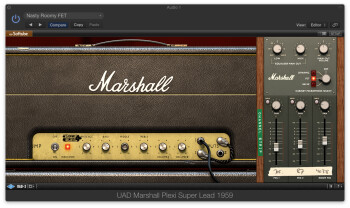Universal Audio just released a new version of its software for Apollo and other UAD-2 devices. The release is highlighted by three new plug-ins, including spot-on emulations of the Neve 88RS Channel Strip Collection, the Tube Tech CL-1B Compressor, and the Marshall Plexi Super Lead 1959.
The Neve emulation was developed in-house at Universal Audio, and the CL-1B and Plexi Super Lead 1959 were created by partner developer Softube, a company esteemed in the industry for its modeling prowess.
You get 14-day demo versions of the new plug-ins with the software. If you want them on a permanent basis, you have to purchase them individually, and, of course, you need either an Apollo interface, or another UAD-2 hardware product to run them. The 8.1 release also introduces UAD-2 compatibility with Pro Tools 12 and Cubase 8.
Here are individual reviews of the three new plug-ins.
Neve 88RS Channel Strip Collection ($299)
As it did with its 1073 plug-in, Universal Audio has released an updated and improved version of a previous UAD Neve plug-in, relegating the old version to “Legacy” status. The new one, based on a relatively modern Neve 88 series console, features preamp, EQ, filter, compressor, gate and output amplifier sections. It offers more comprehensive circuit modeling than the UA’s original 88RS plug-in. It also sports a spiffier GUI, and can be used as a tracking preamp in with Apollo interfaces, as part of its Unison system.
The new 88RS is divided into three vertically arranged modules: On the left are the preamp, filter and dynamics sections; in the center is the EQ, along with an on/off switch; and on the right are the meters, a virtual fader, and the Output knob.
The preamp section is modeled from the preamps in the console itself. You can switch between Line and Mic input, adjust gain for each, engage a –20 dB pad and switch polarity. If you have an Apollo interface, you can track directly through the 88RS’s preamp section.
The dynamics section also has a vertical orientation, with the knobs for the Gate/Expander lined up on the left side, and those for the Compressor on the right. The Gate includes a Hysteresis control (which essentially allows for for a different threshold for opening and closing the gate) along with the Threshold, Range and Release knobs. Both the Gate and Compressor can be separately switched on and off.
I tried the gate section out on multitrack drum recordings that had a fair amount of leakage, and I found it easy to adjust it to a good setting. The plug-in has a meter on the upper right hand side that shows both gate status and gain reduction amount, along with level, which is a helpful visual indicator.
Having some visual feedback is particularly handy with the 88RS, because the hardware that it’s modeled from is highly knob-based. The plug-in version is designed to realistically emulate the controls on the console channel strips, but by doing so loses out on some of the advantages of being a plug-in. Namely, there’s no numeric readout (or numeric entry) for specific parameter settings. All you have is small depictions of the mixer knobs, with small numbers. I know UA’s goal is for its emulations to be just like the original units, both in looks and sound, but I’ve seen plenty of other hardware emulation plug-ins that have a field somewhere that shows the exact parameter value as you turn a knob. In fact, the Softube Tube Tech CL-1B that’s part of this release offers such a field.
The Compressor/Limiter section includes controls for (makeup) Gain, Threshold, Ratio (from 1:1 when fully off to limiting when maxed out), and Release. The Attack is program dependent, you don’t get a variable knob, just a choice of two ranges. The normal range is 3 to 7 ms, and Fast option, which is activated by a virtual pulling up of the Ratio knob, is between 3 and 7 ms. You can also turn on a sidechain function that switches the compressor to respond in a frequency-dependent manner.
Several of the compression parameter knobs can be virtually “pulled out” to change modes. Pull-out knobs are included for switching between soft- and hard-knee and manual- and auto-release functions, and enabling the High- and Low-Cut filters.
Sonically, the compressor is pretty versatile, offering processing ranging from subtle to heavily compressed.
Here’s an example of it on live drums. The 88RS is on the kick and snare, but you’re also hearing unprocessed left and right overheads throughout the example. After the first two measures the compression is turned on for the kick and snare.
The EQ section offers four bands: the high and low bands are semi-parametric, can be switched between bell and shelving modes, and have two filter slope options. Two High-Mid and Low-Mid bands are fully parametric, with frequency, boost/cut and Q controls.
The EQ sounds quite good, and gives you the vibe of working on a real console. My only complaint is the inability to enter in precise numerical settings.
In addition to the previously mentioned VU, the last module has two different output gain controls. The Level Fader is like a channel fader on the actual console, and controls the last output amplifier stage. The Output knob, which UAD added for this plug-in, lets you control the level after the last amp stage. You can get some cool analog-style distortion by cranking the input level control (mic or line) and the Fader, and use the Output knob, which doesn’t affect tone, to lower the main output to compensate. Here’s a drum example in which the 88RS is bypassed in the first three measures and on the second three you hear distortion from overdriving the channel.
If you’re looking for a high-quality, analog-style channel strip, the UAD-2 88RS plug-in is an excellent choice. It’s more expensive than many other software channel strips, and requires that you have some type of UAD hardware to run it, but it sounds great, works great, and helps bring the large-format feel to your DAW.
Tube Tech CL-1B Compressor ($299)
One of the two new plug-ins in UAD 8.1 that was made by Softube, the CL-1B replicates the classic blue-faced compressor from the Danish manufacturer Tube Tech. The original tube/opto-based CL-1B is ubiquitous in commercial studios everywhere.
Like the hardware version, the controls are extremely simple: Threshold, Ratio, Attack Release, and (makeup) Gain knobs, and a VU meter that can be switched between showing input, output, and compression. The final control is a three-way Attack/Release switch. The first setting offers fixed and fast attack and release settings, the second gives you a fixed attack and manual release, and the third gives you fully manual operation.
As mentioned, when you turn a knob or switch on this plug-in, you see a readout of the parameter value, near the top of the GUI, that updates in real time.
Sonically, the CL-1B is pretty flexible. It’s useful on a range of instruments, and virtually any situation where you want a compressor. I tried it on guitars — both acoustic and electrics with excellent results. It added sustain and smoothness to acoustic piano, and it shined when inserted on a bus controlling a large amount of vocal tracks.
Here’s an example of it on acoustic piano. At first it’s bypassed, and then the compression kicks in, adding warmth and sonic complexity.
I was very impressed with it as a bus compressor — it adds glue and a silky sheen to mixes.
I was a tad disappointed with its performance on drums. I tried it on individual drums, on the drum bus, and on drum loops. It’s not that it didn’t sound good, but it didn’t have quite the same pleasing impact sonically as on other instruments and vocals.
In this example, I placed it on the drum bus. The first two measures its bypassed and then it turns on.
Overall, the CL-1B is an easy to use and versatile compressor that imparts a subtle-but pleasing sound on virtually everything you use it on.
Marshall Plexi Super Lead 1959 ($199)
The Marshall Plexi Super Lead 1959 is another Softube-designed plug-in. It was developed with the cooperation of Marshall, and the actual Plexi that was modeled came from Marshall’s own private collection. For the cabinet, Softube modeled a Marshall 4×12 with Celestion GH-12H30's.
The amp has two channels, each with its own volume control, and one common set of Presence, Bass, Middle, and Treble controls. Each channel has a high and low input. Softube added some cool features into this plug-in that give you a lot more sonic options than you might think.
For one thing, you get several different patching choices: Click directly on any of the four inputs, and you’ll see a depiction of a single cable connected to it. Then, if you click on the patch cable, you get a jumper between channels. You can select which channel the original cable goes into, and which jack (from the other channel) the jumper is connected to. Because Channel 1 is brighter and has higher gain than Channel 2, and the high and low inputs on each channel sound different from each other, the patching allows you to create a lot of different sounds.
You can further change tone by varying the levels of the two volume controls, relative to each other. It’s very slick.
Clicking on the green faux label on the right hand side that says Channel Strip, opens up a side window for accessing global EQ and Output controls, and a little mini mixer for the cabinet miking.
Up to three mic models can be used on a cabinet at a time: two close mics and one room mic. Interestingly, they’re available in three groups, organized by mic type. You can choose the dynamic mics, the tube mics (aka Valve) or the FET (solid state) mics, using a selector switch. Each mic channel in the mixer has a Solo switch, allowing you to use different combinations of the three, or all of them together. The mic channels also have pan pots, allowing for big stereo sounds when you have a mono-to-stereo instance of the plug-in instantiated.
I was a bit surprised to discover that you can’t mix and match between mic types, nor can you change virtual distance or mic position. But those limitations didn’t bother me nearly as much after hearing the excellent and realistic sounds that the mic models help provide.
The Dynamic mic group includes a Shure SM57 and a Sennheiser E609 for close mics, and a Neumann U 87 in omni mode for the room.
The Valve category features a pair of Neumann U 67s in cardioid mode with their pads activated for close mics, and an AKG C 12 for the room mic.
The FET group includes a Josephson E22 a U 87 (cardioid with pad activated) and a Coles 4038 ribbon mic for the room. All in all, quite a collection of virtual mics.
The Marshall Plexi Super Lead 1959 offers reproduction that goes beyond any of the Marshall models I’ve used or heard previously. I was especially impressed with it for rhythm guitar sounds, where you’d swear you were hearing a miked amp. On single note leads, some of the sounds had an excess of what I can only describe as low end fuzziness, which sounded muddy and not as good. But overall, Softube and UAD have created an amazingly realistic sounding amp model.
Between the patching, miking, and channel options, you can get a wide range of tones. As you would expect from a Plexi, crunchy and distorted sounds are the most impressive. However by plugging into Channel 2, the cleaner of the two channels, and turning its volume control down (which lowers the gain), you can get a lot cleaner. There’s no noise gate on this plug-in, which is typically standard fare on most amp modelers. As a result, you either have to use a separate gate or live with the hum and buzz that some of the high-gain sounds can create.
Let’s hear a few examples of the Plexi Super Lead 1959 in action:
Here’s a lead sound with a little reverb from another plug-in.
This example features a rhythm guitar part with a wide sound that uses the plug-ins stereo panning capabilities.
Finally, here’s a clean sound, also with a bit of reverb from another plug-in.
.At $199, the Plexi Super Lead 1959 costs more than many comprehensive software amp collections. It’s also a bit of a one-trick-pony compared to those packages, because while they have multiple amps and effects, it has only one amp and no effects. But you know what? It sounds so good, it doesn’t matter. If you’re a fan of Marshall amp sounds, you’re going to want this plug-in.