The final exam of the music course I took at the Audiofanzine academy, read as follows: "With a theorem-article of at least 10,000 characters, resolve the equation LINE 6 POD HD500X where X = (new footswitches + powerful DSP)".
A really demanding challenge…Indeed, three years after the launch of the POD HD 500, Line 6 didn’t really make significant changes to its flagship product in order to create a 2.0 version, but rather did some minor retouches to it. Back then my boss made a brilliant, intelligent, subtle, superb, magnificent review. There’s little to say about his article, except that it’s perfect. So what we’ll try to do is dig deeper in the details and complete it (is it possible to complete a Michelangelo or Picasso?) and try to provide another, a much more subjective, point of view on the product while exploring at the same time its new possibilities, which are essentially software related.
The return of the POD people
Right after taking it out of its box the first changes are obvious to the naked eye. The 12 all-chrome footswitches common to the Californian company, which are the same as on the M13 and X3 Live, were replaced by standard switches, backlit by LED rings, whose activation is very smooth, even with socks. If we believe the rumors in users forums, this modification was due to the lack of reliability of the previous switches. That is, unless the goal of the American engineers was to provide guitarists with a better visibility on stage. Whatever the real reason, it’s a very welcome physical update — and the only one anyway (besides the “X” added to the name on the casing, of course).
Unfortunately because there is still no ON/OFF switch, despite the desire of many PODists (or the more extreme PODophiles…) that consider its absence a major defect. Other than that, everything is still in its place: the expression pedal, the abundant connections, the encoders and other mini-switches that I will readily recap for those who aren’t familiar with the POD HD 500 (the rest of you can jump to the next section), from left to right:
- 1 power supply input and a piece of plastic on the side that serves as a hook so that the cable isn’t disconnected when we press vigorously on the pedal
- 1 L6 Link input in XLR format to control any Line 6 amp from the DT series or any speaker of the StageSource series
- 1 USB port to use the POD as an audio interface, to update it, or to create, download and share presets via an editor (Line 6 POD HD 500X Edit) that can be found on Line 6's website. Warning, the file format for presets has changed from .h5e to .5xe. By renaming them you can still use your old presets
- 2 MIDI inputs and outputs/thru
- 1 S/PDIF output that yields a 96 kHz/24-Bit signal
- 1 Variax input to connect a Line 6 Variax guitar
- 1 effects loop with 1 SEND (stereo) and 2 RETURN (mono) to connect real pedals, as well as a mini-switch to choose between line or pedal level
- 1 mic input on XLR with a mini level pot to sing your favorite Eminem songs
- 1 aux input, to connect a second guitar and play with a friend. Each will be able to have his own sound.
- 1 headphones output to play all day and all night long
- 2 balanced outputs (left and right) on XLR to connect it to a mixing console, for example
- 2 unbalanced outputs (left and right) in 1/4" jacks to connect it to an amp, for example
- 1 CD/MP3 input on mini-jack to improvise on top of your favorite Kayne West songs
- 1 1/4" jack input, for the guitar, the only one that interests us in fact
- 1 input to connect an additional expression pedal
________________________________________________________
12 inputs + 8 outputs = 20 connections, the numbers add up!
On the front panel we have, from left to right:
- 2 rows of six footswitches. The first switches of each row are meant to change preset banks. On the bottom row, the next four switches (A,B,C, D) are assigned to the presets (but we can assign them to effects or even effect groups, if need be). The last switch in the row is the TAP TEMPO but also activates the tuner when we press and hold it. On the top row, four assignable footswitches activate/deactivate the integrated effects on the currently active preset. The last switch in the row activates the LOOPER (48 seconds), making almost all other footswitches change functions in order to record, play back, overdub, erase, etc. the loops.
- 1 expression pedal with switch to change from one function to the other (EXP1 and EXP2), which is indicated by the LEDs right next to it. Generally speaking, EXP1 will be for volume and EXP2 for effects, but we can assign and adjust the pedal as we see fit.
________________________________________________________
(2 × 6) Footswitches + 1 EXP = 13 switches
On the upper left corner there’s a control panel in the form of an LCD screen surrounded by encoders:
- 1 encoder to the left to change presets manually, or, by pressing down, the set lists (8 groups with 16 banks of 4 presets. 8 × 16 × 4 = 512 presets!)
- 1 VIEW button underneath the encoder to change the way presets are displayed on the screen. It also works as a sort of EXIT button when we have lost our way in troubled waters. If you press it down and hold it, you gain access to the system settings which might prove very useful (but they are too many to list here, look for the info online following the link below).
- 1 SAVE button above the encoder to store the presets
- 1 multi-way navigation disc to its right
- 1 ENTER button above the navigation disc to enter the groups and subgroups
- 1 MOVE button underneath the navigation disc to move an effect in the chain; if we press and hold it, it allows us to assign the effect to whichever footswitch we choose
- 4 encoders below the screen (and protected from your evil foot by a metallic bar) to change the parameters of presets, effects, etc.
On the center (and a bit to the right) of the unit:
- 7 pots to adjust the amp sound: DRIVE, BASS, MID, TREBLE, PRESENCE, VOLUME, and MASTER
- 1 Normal/Pad mini-switch for the guitar input, which gives us the option to choose a normal or an attenuated level in case the output of our guitar is too high
- 1 Ground/Lift mini-switch for the XLR outputs in order to avoid a ground loop
- 1 Line/Amp mini-switch for the 1/4" jack output in case you connect it directly to an amp
________________________________________________________
(1+4) encoders + 4 buttons + 1 multi-way navigation disc + 7 pots + (3 × 1) mini-switches = 20 playthings, which are a lot of playthings.
To finish this section we must also mention that Line 6 had the delicacy of including three adapters for the power supply (so we can play almost anywhere in the world without the need to buy any accessories), an Allen key (to tighten the expression pedal I guess) and a USB cable. Small details that, despite the brief “quickstart guide”, compensate the lack of a real manual, which can be downloaded here.
It was not so long ago that the first generations of PODs came with beautiful cardboard manuals packed with humor that taught us about the modeled amps, with pictures and everything, and helped us widen our gear culture. Anyway, you can download an online version here.
We must admit that it wasn’t easy to find flaws in the physical conception of the POD HD 500, considering that it covers many of the needs a guitarist might have. Nevertheless we still regret the lack of an ON/OFF switch and an eighth mysterious pot that we will address in the next paragraph. Suspense…
Doing the math
I will allow myself a brief regression here — at the risk of being off-topic — to go from maths to philosophy by revealing an analogy between amp modelling and soccer games. In the early 1990's, we used to have arcade games with a joystick and two or three buttons (tops) that were terribly fun. Game publishers then started to do some simulation, which made the games more realistic and complex every time, but much less fun as well; there was a moment of hesitation. And then P.E.S arrived revolutionizing video games with a recreational realism that pushed players to master their hand skills. And well, it’s the exact same thing with modelling. Line 6 introduced the first POD in '98 (when France became World Champion!). It was easily domesticated and had sounds that today would seem more of a caricature or a bad dream, but they could be readily put to use, and it all came wrapped in a small format. With the POD XT, they started to complicate things a bit by multiplying the sound options (I know what I’m talking about, I have one at home). With the POD HD, they increased the simulation level and the possibilities, up to the point where we could pick, among other things, the type of power amp, class A, A/B, etc., or the BIAS settings of the virtual tubes(!), which made it very difficult to get a natural and credible sound right away. Not to mention the complexity it entailed.
Unlike Brian May, not everyone of us is a guitarist AND an astrophysicist, nor do we have a major in PODology. At odds with what Red Led wrote, I don’t find the device that user-friendly. For impatient people, enthusiasts of the direct-to-amp philosophy of Jeff Beck, it might as well have been called the PODacetamol HD 500mg. As I attempted to discover the POD HD — which was a total stranger to me — without the user manual and not using the preset editor (you know what it’s like when you just want to unwrap a gift…), in the end I could actually find what I was looking for (an empty preset to create a new sound, for instance), but at the cost of some time-consuming research. If that’s what happened to me, imagine what it’s like for a guy who’s just picking up guitar? He will spend more time trying to master the thing than playing, which is supposed to be the ultimate goal. Better is the enemy of good enough…
All the more considering that the POD HD was first and foremost conceived for playing live. What can we do if our sound on stage is still too dull in spite of having the MIDs at full blast or if the reverb is too intrusive? Do we really have to go through all encoders and presets to try to change them quickly, in the dark and very stressed out?
And since we are talking about reverb — which is included in most amps nowadays and in my opinion is indispensable to “wet” the sound —, it is a pity that it’s only considered another effect among the rest in the chain, and that it doesn’t have a dedicated knob (the famous and mysterious eighth knob), like on previous POD versions.
One last thing, and this critique isn’t particularly aimed at Line 6, but at all manufacturers of modelling amps/multi-effects. It is about time that they realize that, in general, the average guitar player basically needs a clean sound, a crunch sound, a distortion sound for rhythm guitar and a lead sound (and, while we are at it, it wouldn’t hurt to have a switch to boost the solos). So why, instead of giving us direct access to a sound bank that is ready to be used, they always put useless and clichéd “demo” sounds first?
In Line 6's defense we can say that the banks are ordered in set lists according to themes, for example: “FX Heavy, ” very self-explanatory, “Songs / Style” where we can find, among others, different amps in their raw from, or “User 1” with empty presets (finally, I found them!).
I must also admit that editing with a computer is pretty straightforward thanks to the preset editor’s GUI, which is clear and pleasant (if the window had been a bit bigger, because it can’t be made larger — at least on a Mac —, and slightly less somber it would’ve been perfect). It is great to be able to test with a simple drag and drop how the different positions of an effect in the chain affect our sound. Mad scientists will try all sorts of combinations and some of their crazy experiments might end up with unexpected, but positive, results (it’s also important to remark that the widespread rumor on the web regarding new routing possibilities is false), especially as with the new processor — which is supposed to be twice as powerful (according to information taken directly from Line 6) — I was only able to get a couple of “DSP limit reached” messages when really pushing it. We can chain as many amps and effects in whatever order without the message ever popping up. It all depends on the nature of the effect, but it really needs to be abused with two amps and eight modulation or pitch effects, or three reverbs, to get the warning. I nevertheless concur with Red Led that a resource-level indicator would’ve been very welcome, but I guess it would’ve also eaten some more resources as well… After all, if Line 6 decided to go for more effects it’'s not too bad.
Finally, to respond a technical question that is very frequently asked in the forums: it is still not possible to send the WET and DRY sounds in parallel via USB for reamping. Same ol’, same ol’.
Give me 6!
In order not to write down the 16 amp heads and combos originally modelled for the POD, I recorded a musical example for every amp (+ associated cab and mic) with their name. I used almost only the basic sound of all models, complementing them with a bit of reverb. In every example I indicate which guitar (Fender Telecaster Deluxe, Fender Stratocaster 69, Gibson Les Paul Custom, Gibson SG, Gretsch 6120 Brian Setzer Signature) was used.
- 1 fender blackface deluxe reverb tele 00:15
- 2 fender twin reverb tele 00:13
- 3 fender bassman gretsch 00:20
- 4 gibson eh185 lespaul 00:13
- 5 hiwatt custom100 dr103 gibson 00:13
- 6 marshall jtm45 mk2 strat 00:18
- 7 marshall jcm800 2204 lespaul 00:27
- 8 park 75 lespaul 00:11
- 9 vox ac15 lespaul 00:12
- 10 vox ac30 lespaul 00:25
- 11 supro s6616 lespaul 00:15
- 12 drz route66 tele 00:12
- 13 dividedby13 jrt915 tele 00:29
- 14 mesaboogie dualrectifier sg 00:18
- 15 bogner uberschall lespaul 00:23
- 16 engl fireball100 lespaul 00:32
All in all, the modellings are alright, even if certain amps, particularly those dedicated to distortion sounds, make our chords lose some definition (the lower notes tend to mask the higher ones). The Fenders, the nice Hiwatt crunch, the most unusual amps like the Divided by 13 or Dr Z, and the nasty distortion of the very hollow Engl come out pretty good. Certain models like the JTM-45 will be clean enough for live, but some others seem a bit exaggerated, like the dull Mesa Boogie that will fit better an arrangement in a studio mix.
I don’t really like the Supro (whose overdrive is meant to be original but buzzes a bit) nor, especially, the JCM-800 that sounds synthetic, artificial, not terrific at all. I share the views of my dear boss in this point, but whom I nevertheless fear to disappoint because the modellings that he wished to have, namely an Orange, a JCM900 or a Roland JC-120, were not added. But he might take comfort in knowing that there are six “new” models, one of which is for bass guitar, that aren’t exclusive to the 500X, but only downloadable updates of the original POD HD:
- a Marshall Plexi 1959 Super Lead (normal and “bright” channels)
- a Soldano SLO100 (clean, crunch and overdrive channels)
- three Line 6: Doom, Epic, Elektrik
- an Ampeg B-15NF Portaflex (bass amp)

- 17 marshall plexi1959 superlead lespaul 00:17
- 18 soldano slo100 lespaul 00:18
- 19 line6 doom sg 00:29
- 20 line6 epic lespaul 00:12
- 21 line6 elektrik 00:16
- 22 ampeg b15nf portaflex 00:12
The Plexi 59 is very well achieved, the Soldano is a bit too hollow, the Epic is a bit too compressed, the Elektrik will be very useful with its distortion overdose, the Ampeg will be of great use to create demos, and the brilliant Doom will leave our fingers full of grease. A last remark regarding the basic sounds: after having used a POD XT for several years, I ended up throwing it in the closet, tired of not feeling the virtual amps react to the pick attack. Problem solved with the bigger brother that respects our playing dynamics rather faithfully. Here’s an example:
For the effects section I chose several presets that speak for themselves:
- 24 fx delay strat 00:18
- 25 fx masterofharmonizers lespaul 00:20
- 26 fx reverb balladepourpisseuses gretsch 00:25
- 27 fx b3 gretsch 00:09
- 28 fx autowah canard strat 00:12
Line 6 effects are often very good and those of the POD are no exception to the rule. Those who own one and wish to upgrade their gear in the future or go back to tubes and to a more natural sound will still be able to use it as a very good multi-effects.
To finish, I tested the effects loop using a real Univibe pedal in one of the examples. Bonus points to those who find it!*
- 29 fx univibe strat 00:25
- 30 fx univibe2 strat 00:21
No revolution this time
Oh, the joys of marketing! An ‘X’ at the end of the name isn’t enough to make something new out of something old, and in the end, besides the footswitches and the DSP, there is nothing new under the sun here. Even the introductory price (around $500) is almost identical, while the price of the previous version has obviously gone down. It’s sort of a forced update of the POD HD 500, which a little birdie told me it is meant to replace for good. Owners of the original one have nothing to regret. As for the rest of you, this POD is a true Swiss knife for guitar players both live and in the studio and with a reasonable price, which ought to be more than enough to draw your attention.
*Answer: univibe2






