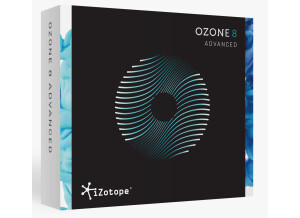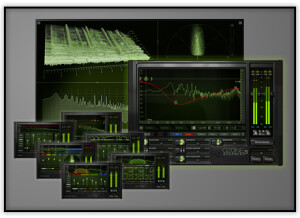Public price: $249 incl. VAT
Where to buy Ozone 5?
Less
Tech. sheet
- Manufacturer: iZotope
- Model: Ozone 5
- Series: Ozone
- Category: Mastering software suites
- Other names:ozone5, oz 1 5, ozone 5
We have no technical specifications for this product
but your help will be much welcomed
»
News
Videos
User reviews
4.7/5(9 reviews)
5
67 %
4
33 %
3
2
1
In the zone
Published on 08/28/14 at 08:50Being previously familiar with Ozone 4, i knew roughly what to expect from Ozone 5 going in. The setup was much the same and easily done by inputting the serial number when prompted, followed by relaunching the DAW (which in my case is Logic Pro 9) which then enables the plugin for use. When first opening Ozone 5 you will be hit by a series of preset options, ranging from genre type settings such as 'Hip-hop master - dirty bass' and 'House master - enhance stereo image' to more individual track or bus settings like 'Piano - brighten and compress'. Whatever the duty, Ozone 5 likely has a preset to cover it. There are a lot of menus and submenus within Ozone 5 that it is easy to get lost...…
Read more
Being previously familiar with Ozone 4, i knew roughly what to expect from Ozone 5 going in. The setup was much the same and easily done by inputting the serial number when prompted, followed by relaunching the DAW (which in my case is Logic Pro 9) which then enables the plugin for use. When first opening Ozone 5 you will be hit by a series of preset options, ranging from genre type settings such as 'Hip-hop master - dirty bass' and 'House master - enhance stereo image' to more individual track or bus settings like 'Piano - brighten and compress'. Whatever the duty, Ozone 5 likely has a preset to cover it. There are a lot of menus and submenus within Ozone 5 that it is easy to get lost or overwhelmed by everything, so the manual may be your new best friend to help you figure it all out, or even pop onto youtube and look at some of Izotope's own videos for Ozone 5, or else you could just dive right in head first and see what this beast of a plugin can do for yourself.
SUITABILITY/PERFORMANCE
There are 7 different plugins within the Ozone 5 suite, these are EQ, Reverb, Harmonic Exciter, Dynamics, Stereo Imaging, Post EQ and Maximizer. Each plugin can be turned off and on easily with the click of a button and not all of them have to be used, if you just want to use EQ, stereo imaging and Maximizer then the other plugins can be completely bypassed. There is a very useful 'Amount' bar which can be used to increase or decrease the effect of each plugin setting you have chosen, basically exaggerating your settings by up to double the amount or going the other way and reducing it back to nothing. This is a fantastic feature to have and if the amount bar has been dragged left or right from it's centre point it shows up as a yellow line in the GUI of each plugin screen. Now for the performance, because Ozone 5 is primarily a mastering suite, it is not the most efficient of plugins to be using for individual tracks - although this certainly can be done if you're computer can handle it. It is most effective for mastering and for bus use due to it's heavy hit on CPU power especially when all plugins are being used. If you want to use it on individual tracks, the best idea would be to set the plugin the way you want it on that track and once you are happy with it then bounce the file down thus eliminating the need to keep it on during a full mix and freeing up your CPU power. Having been using Ozone 5 for a solid 6 months, i have never encountered any trouble with the software and no crashes etc have happened in Logic Pro 9 on OSX 10.6.8 whilst using it.
OVERALL OPINION
The EQ section on Ozone 5 has the best of digital precision and analogue smoothness. Either option can be selected for your curves and i normally choose digital for tight notches and analogue for round, wide curves. Boosting high and low shelves is a silky experience on full mixes and when automating multiple tracks during a build up sweep in a pop dance track using the high pass filters, it keeps it's cool all the way from 150hz to 20khz.
Reverb is not a feature you see a lot on a mastering suite, but Ozone 5's reverb unit is definitely handy for adding a bit of ambience to say an overly dry acoustic singer songwriter track that could benefit from it. There is also the option for using the Reverb feature on it's own on an auxiliary bus and sending other tracks to it during a mix, but whatever the use it can be very subtle or full on 'playing in a massive church' mode using the 6 different modes and dry/wet mix feature.
Moving on to the Harmonic Exciter, which is one of the highlights of Ozone 5. This adds different harmonic content to your track depending on the mode you choose, there is 6 in total - warm, retro, tape, tube, triode and dual triode. Warm is good for adding a darker feel to a track, while tape is great for bringing out high mid range content in guitars and synths with it's odd harmonics. This section can be divided into 4 bands like a multiband compressor, with the crossovers being selected by the user. The Harmonic Exciter is great for adding some life to dull or even thin, cold sounding content but it is also very easy to overuse and before you know it your track sounds over-hyped and fatiguing to listen to after a while, so less is more when it comes down to it. The same can also be said about the Stereo imaging, which again is another highlight of Ozone 5. This is divided into 4 multiband sections and treated differently using the width control, which starts at 0% but can be dialled to 100% and -100%. For example this is ideal for making a too wide out-of-phase sounding stereo bass more mono by inputting a minus (-) percentage and setting the band 1 to crossover at say 80hz, and increasing the width of guitars or synths by setting band 3 to 700hz-2.5khz and inputting a positive percentage like 30%. To the right of this is a goniometer to check mono compatibility which is always important when adding stereo width to any track. Ozone 5's stereo imaging is one of the better stereo wideners out there and carries on from Ozone 4's as being very mono compatable, although the 'Stereoize' function can set a delay time up to make things super wide and phasey sounding if that's what you are looking for.
The dynamics piece of the Ozone 5 puzzle is incredibly useful and packed with compression, limiter and gate features, as well as the option to make these all parallel using the mix feature in the 4 multiband sections again. Although those who are fairly new to using compressors might find this section quite daunting as it does look very complicated at first glance. My advice would be to try some of the presets first of all to see what's going on and again looking up some of Izotope's youtube videos on how to conquer this dynamics Goliath, a simple LA-2A style interface this is not! But once you do get your head round this part, you will have a powerful ally if loudness at all costs is what you are going for, just be sure not to flatten the mix to much.
The Maximizer has been updated since Ozone 4 with new features including an IRC III setting for the limiter. This setting brings with it high latency and CPU usage but has a choice of character types which are very useful depending on the type of music you are working on. Intersample detection is a recommended option to have selected just before bouncing your mix as it stops true peaks clipping in Analogue devices. The transient recovery is a welcome addition and is worth experimenting with to try and give some life back to things like snare drums as heavy limiting can take away punch and impact, so dialling in the right amount of transient recovery can help keep punch and have the mix loud - like having your cake and eating it.
Overall, Izotope's Ozone 5 is a must have for any mixing and mastering engineer in this day and age. It is not just a mastering suite of plugins, it can be extremely versatile as long as your computer can handle the Diva-esque amount of power it needs. At a price of $199 it is very fairly priced for the quality you are getting, and if you stretch the budget out to the advanced version then you should definitely go for that. Think of it this way - If Ozone 5 is good enough for the master bus on one of the biggest global hits of 2013 (Animals by Martin Garrix) then it's good enough for yours. Get it now!
SUITABILITY/PERFORMANCE
There are 7 different plugins within the Ozone 5 suite, these are EQ, Reverb, Harmonic Exciter, Dynamics, Stereo Imaging, Post EQ and Maximizer. Each plugin can be turned off and on easily with the click of a button and not all of them have to be used, if you just want to use EQ, stereo imaging and Maximizer then the other plugins can be completely bypassed. There is a very useful 'Amount' bar which can be used to increase or decrease the effect of each plugin setting you have chosen, basically exaggerating your settings by up to double the amount or going the other way and reducing it back to nothing. This is a fantastic feature to have and if the amount bar has been dragged left or right from it's centre point it shows up as a yellow line in the GUI of each plugin screen. Now for the performance, because Ozone 5 is primarily a mastering suite, it is not the most efficient of plugins to be using for individual tracks - although this certainly can be done if you're computer can handle it. It is most effective for mastering and for bus use due to it's heavy hit on CPU power especially when all plugins are being used. If you want to use it on individual tracks, the best idea would be to set the plugin the way you want it on that track and once you are happy with it then bounce the file down thus eliminating the need to keep it on during a full mix and freeing up your CPU power. Having been using Ozone 5 for a solid 6 months, i have never encountered any trouble with the software and no crashes etc have happened in Logic Pro 9 on OSX 10.6.8 whilst using it.
OVERALL OPINION
The EQ section on Ozone 5 has the best of digital precision and analogue smoothness. Either option can be selected for your curves and i normally choose digital for tight notches and analogue for round, wide curves. Boosting high and low shelves is a silky experience on full mixes and when automating multiple tracks during a build up sweep in a pop dance track using the high pass filters, it keeps it's cool all the way from 150hz to 20khz.
Reverb is not a feature you see a lot on a mastering suite, but Ozone 5's reverb unit is definitely handy for adding a bit of ambience to say an overly dry acoustic singer songwriter track that could benefit from it. There is also the option for using the Reverb feature on it's own on an auxiliary bus and sending other tracks to it during a mix, but whatever the use it can be very subtle or full on 'playing in a massive church' mode using the 6 different modes and dry/wet mix feature.
Moving on to the Harmonic Exciter, which is one of the highlights of Ozone 5. This adds different harmonic content to your track depending on the mode you choose, there is 6 in total - warm, retro, tape, tube, triode and dual triode. Warm is good for adding a darker feel to a track, while tape is great for bringing out high mid range content in guitars and synths with it's odd harmonics. This section can be divided into 4 bands like a multiband compressor, with the crossovers being selected by the user. The Harmonic Exciter is great for adding some life to dull or even thin, cold sounding content but it is also very easy to overuse and before you know it your track sounds over-hyped and fatiguing to listen to after a while, so less is more when it comes down to it. The same can also be said about the Stereo imaging, which again is another highlight of Ozone 5. This is divided into 4 multiband sections and treated differently using the width control, which starts at 0% but can be dialled to 100% and -100%. For example this is ideal for making a too wide out-of-phase sounding stereo bass more mono by inputting a minus (-) percentage and setting the band 1 to crossover at say 80hz, and increasing the width of guitars or synths by setting band 3 to 700hz-2.5khz and inputting a positive percentage like 30%. To the right of this is a goniometer to check mono compatibility which is always important when adding stereo width to any track. Ozone 5's stereo imaging is one of the better stereo wideners out there and carries on from Ozone 4's as being very mono compatable, although the 'Stereoize' function can set a delay time up to make things super wide and phasey sounding if that's what you are looking for.
The dynamics piece of the Ozone 5 puzzle is incredibly useful and packed with compression, limiter and gate features, as well as the option to make these all parallel using the mix feature in the 4 multiband sections again. Although those who are fairly new to using compressors might find this section quite daunting as it does look very complicated at first glance. My advice would be to try some of the presets first of all to see what's going on and again looking up some of Izotope's youtube videos on how to conquer this dynamics Goliath, a simple LA-2A style interface this is not! But once you do get your head round this part, you will have a powerful ally if loudness at all costs is what you are going for, just be sure not to flatten the mix to much.
The Maximizer has been updated since Ozone 4 with new features including an IRC III setting for the limiter. This setting brings with it high latency and CPU usage but has a choice of character types which are very useful depending on the type of music you are working on. Intersample detection is a recommended option to have selected just before bouncing your mix as it stops true peaks clipping in Analogue devices. The transient recovery is a welcome addition and is worth experimenting with to try and give some life back to things like snare drums as heavy limiting can take away punch and impact, so dialling in the right amount of transient recovery can help keep punch and have the mix loud - like having your cake and eating it.
Overall, Izotope's Ozone 5 is a must have for any mixing and mastering engineer in this day and age. It is not just a mastering suite of plugins, it can be extremely versatile as long as your computer can handle the Diva-esque amount of power it needs. At a price of $199 it is very fairly priced for the quality you are getting, and if you stretch the budget out to the advanced version then you should definitely go for that. Think of it this way - If Ozone 5 is good enough for the master bus on one of the biggest global hits of 2013 (Animals by Martin Garrix) then it's good enough for yours. Get it now!
See less
00
»
A must-have mastering suite
Published on 07/31/14 at 21:28Ozone 5 is a mastering tool that you can use as a plugin with a number of DAWs. I've tried it in both Sonar and Nuendo with excellent results.
The installation is completed in the blink of an eye (I didn't experience any compatibility issues on Windows 7 x64 or Windows Vista) and the best part is that Nuendo automatically recognizes the plugin, requiring no intial setup or tedious folder searching. The manual is quite straightforward.
But what I feel is the strongest point of Ozone 5 is the intuitive quality of the interface: it is all about generating a nice, understandable visual feedback of every little adjustment you can make. Every tool gets its own separate tab, making for a very...…
The installation is completed in the blink of an eye (I didn't experience any compatibility issues on Windows 7 x64 or Windows Vista) and the best part is that Nuendo automatically recognizes the plugin, requiring no intial setup or tedious folder searching. The manual is quite straightforward.
But what I feel is the strongest point of Ozone 5 is the intuitive quality of the interface: it is all about generating a nice, understandable visual feedback of every little adjustment you can make. Every tool gets its own separate tab, making for a very...…
Read more
Ozone 5 is a mastering tool that you can use as a plugin with a number of DAWs. I've tried it in both Sonar and Nuendo with excellent results.
The installation is completed in the blink of an eye (I didn't experience any compatibility issues on Windows 7 x64 or Windows Vista) and the best part is that Nuendo automatically recognizes the plugin, requiring no intial setup or tedious folder searching. The manual is quite straightforward.
But what I feel is the strongest point of Ozone 5 is the intuitive quality of the interface: it is all about generating a nice, understandable visual feedback of every little adjustment you can make. Every tool gets its own separate tab, making for a very straightforward and organized overview. The general layout of the tools and meters has been improved from Ozone 4: the Dynamics Tool (compressors, limiters, etc) shows a more graphical interface that won't take any parameter away from you, but will let you fully concentrate on the audio -if you wish to do so. Every other tool has been refined in terms of graphic accessibility. The snapshot tool (as well as the matching) in the EQ tab are now easier to access.
SUITABILITY/PERFORMANCE
I've been using Ozone 5 for a couple of months now, and up to this point I have never experienced a single crash. It has never slowed down either, so I'd say its very, very stable. It doesn't consume a lot of memory either, and the fact that you now can use a single tool as an insert (without having to use the entire mastering suite) makes it even better. For example, the new Meter Bridge feature can be used to tap different channels and get a complete spectrogram of the whole session, and it barely uses any memory.
OVERALL OPINION
I took my first steps in mastering a couple of years ago with iZotope Ozone 3. Over the years I tried other tools, but I've always found myself returning to Ozone. I even used to joke that Ozone works against you in your mixes, because the presets are so good its very hard to avoid using presets every single time.
If possible, Ozone 5 delivers a more transparent sound that Ozone 4, and combined with a good set of monitor speakers it can be a very powerful tool for either the beginner or the experienced engineer. Once again, I think that the strongest point of this suite is the visual element: getting to see in graphics what otherwise would be a set of confusing algorithms and numbers
The installation is completed in the blink of an eye (I didn't experience any compatibility issues on Windows 7 x64 or Windows Vista) and the best part is that Nuendo automatically recognizes the plugin, requiring no intial setup or tedious folder searching. The manual is quite straightforward.
But what I feel is the strongest point of Ozone 5 is the intuitive quality of the interface: it is all about generating a nice, understandable visual feedback of every little adjustment you can make. Every tool gets its own separate tab, making for a very straightforward and organized overview. The general layout of the tools and meters has been improved from Ozone 4: the Dynamics Tool (compressors, limiters, etc) shows a more graphical interface that won't take any parameter away from you, but will let you fully concentrate on the audio -if you wish to do so. Every other tool has been refined in terms of graphic accessibility. The snapshot tool (as well as the matching) in the EQ tab are now easier to access.
SUITABILITY/PERFORMANCE
I've been using Ozone 5 for a couple of months now, and up to this point I have never experienced a single crash. It has never slowed down either, so I'd say its very, very stable. It doesn't consume a lot of memory either, and the fact that you now can use a single tool as an insert (without having to use the entire mastering suite) makes it even better. For example, the new Meter Bridge feature can be used to tap different channels and get a complete spectrogram of the whole session, and it barely uses any memory.
OVERALL OPINION
I took my first steps in mastering a couple of years ago with iZotope Ozone 3. Over the years I tried other tools, but I've always found myself returning to Ozone. I even used to joke that Ozone works against you in your mixes, because the presets are so good its very hard to avoid using presets every single time.
If possible, Ozone 5 delivers a more transparent sound that Ozone 4, and combined with a good set of monitor speakers it can be a very powerful tool for either the beginner or the experienced engineer. Once again, I think that the strongest point of this suite is the visual element: getting to see in graphics what otherwise would be a set of confusing algorithms and numbers
See less
00
»
Published on 02/26/13 at 09:55
The program works on any platform either Windows XP, Windows Seven or MAC OS , so compatibility issues shouldn't be a problem.
The manual included with the program is great , Avid made a well detailed book explaining how the program works , how exactly it's supposed to work and where is he heading.
The general configuration and setup is quite fast , I haven't had any problems with it , and it took me a short amount of time to get it done.
The typical functions are quite easy to access , you have a very straight forward designed window to browser different topics and different exercises.
SUITABILITY/PERFORMANCE
The software works very good in this configuration , everything about...…
The manual included with the program is great , Avid made a well detailed book explaining how the program works , how exactly it's supposed to work and where is he heading.
The general configuration and setup is quite fast , I haven't had any problems with it , and it took me a short amount of time to get it done.
The typical functions are quite easy to access , you have a very straight forward designed window to browser different topics and different exercises.
SUITABILITY/PERFORMANCE
The software works very good in this configuration , everything about...…
Read more
The program works on any platform either Windows XP, Windows Seven or MAC OS , so compatibility issues shouldn't be a problem.
The manual included with the program is great , Avid made a well detailed book explaining how the program works , how exactly it's supposed to work and where is he heading.
The general configuration and setup is quite fast , I haven't had any problems with it , and it took me a short amount of time to get it done.
The typical functions are quite easy to access , you have a very straight forward designed window to browser different topics and different exercises.
SUITABILITY/PERFORMANCE
The software works very good in this configuration , everything about it is on a high level.
The gear and software are very stable and works without any crashes or errors.
I've been using Ozone 5 for about 6 months now , however the impact that it had on my mixes, on my recording , on my musical creation is huge.
OVERALL OPINION
What I like most about it are the presets that come with the program , they are well structured , based on their range , instrument , frequency response , on certain effects or other specific line.
I also do like that this is a visual program , you have a very nice view of the incoming and out going signal so that way every little option that you tweak , you get an instant results.
Value of the price is great , this pack isn't a very expensive one , that way you should this product on the net and buy it , it's a very powerful tool for the mastering or mixing or even just for creating different effects.
Precision and quality of the sounds are on a high level , so there's basically nothing really to complain.
The manual included with the program is great , Avid made a well detailed book explaining how the program works , how exactly it's supposed to work and where is he heading.
The general configuration and setup is quite fast , I haven't had any problems with it , and it took me a short amount of time to get it done.
The typical functions are quite easy to access , you have a very straight forward designed window to browser different topics and different exercises.
SUITABILITY/PERFORMANCE
The software works very good in this configuration , everything about it is on a high level.
The gear and software are very stable and works without any crashes or errors.
I've been using Ozone 5 for about 6 months now , however the impact that it had on my mixes, on my recording , on my musical creation is huge.
OVERALL OPINION
What I like most about it are the presets that come with the program , they are well structured , based on their range , instrument , frequency response , on certain effects or other specific line.
I also do like that this is a visual program , you have a very nice view of the incoming and out going signal so that way every little option that you tweak , you get an instant results.
Value of the price is great , this pack isn't a very expensive one , that way you should this product on the net and buy it , it's a very powerful tool for the mastering or mixing or even just for creating different effects.
Precision and quality of the sounds are on a high level , so there's basically nothing really to complain.
See less
00
»
Cheaper than WAVES
Published on 12/17/12 at 00:48I just bought iZotope Ozone 5 last week, it is a complete mastering tool that you can use as a plug-in with whichever DAW you want to use it with. It is well designed and the user interface is very easy to work with and to understand. It does take some time to fully understand how to use everything and all of its functions. I have been using it for a week and I am nowhere near where I want to be with this suite yet. I am learning more and more about the Harmonic Exciter Module and the Imaging Module every day. Once I feel like I have fully mastered those two I will move on to others.
SUITABILITY/PERFORMANCE
This mastering suite does take some time to install, I paid for the box...…
SUITABILITY/PERFORMANCE
This mastering suite does take some time to install, I paid for the box...…
Read more
I just bought iZotope Ozone 5 last week, it is a complete mastering tool that you can use as a plug-in with whichever DAW you want to use it with. It is well designed and the user interface is very easy to work with and to understand. It does take some time to fully understand how to use everything and all of its functions. I have been using it for a week and I am nowhere near where I want to be with this suite yet. I am learning more and more about the Harmonic Exciter Module and the Imaging Module every day. Once I feel like I have fully mastered those two I will move on to others.
SUITABILITY/PERFORMANCE
This mastering suite does take some time to install, I paid for the box version; I am not sure if there is a download only version or not. It came with the manual which I used a lot to get a better understanding of the plug ins. The manual is not as big as I though it should be for all of these plug-ins but it is easy to understand.
OVERALL OPINION
This whole suite is a group of plug-ins that you can add to your tracks or master track on the mixer channel to get the best possible master and mix to your music. It is very in-depth and will take some time to understand. Everything that I use to use like EQ and all of the standard stuff has now been replace with iZotope Ozone 5 plug-ins now. They are very similar to the WAVES bundle of plug-ins that you can use to master with.
This bundle is very affordable and well worth the money considering everything you will get with this bundle and how much it will help the overall sound of your compositions. It will really take you to another level after learning to use these plug-ins.
SUITABILITY/PERFORMANCE
This mastering suite does take some time to install, I paid for the box version; I am not sure if there is a download only version or not. It came with the manual which I used a lot to get a better understanding of the plug ins. The manual is not as big as I though it should be for all of these plug-ins but it is easy to understand.
OVERALL OPINION
This whole suite is a group of plug-ins that you can add to your tracks or master track on the mixer channel to get the best possible master and mix to your music. It is very in-depth and will take some time to understand. Everything that I use to use like EQ and all of the standard stuff has now been replace with iZotope Ozone 5 plug-ins now. They are very similar to the WAVES bundle of plug-ins that you can use to master with.
This bundle is very affordable and well worth the money considering everything you will get with this bundle and how much it will help the overall sound of your compositions. It will really take you to another level after learning to use these plug-ins.
See less
00
»
Audio excerpts
-
00:0000:16

-
00:0000:16

-
00:0000:16

Manuals and other files
Other iZotope mastering software suites
Other categories in Audio Plug-ins
Where to buy Ozone 5?
Less











![[AES] Ozone 5 discounts before the Ozone 6 release](https://img.audiofanzine.com/img/product/normal/1/3/131593.jpeg?fm=pjpg&w=80&s=d2906af78b41fedd1c99161673eb9b47)