Here are some secrets behind getting those wide, spacious, pro-sounding mixes that translate well over any system.
We know them when we hear them: wide, spacious mixes that sound larger than life and higher than fi. A great mix translates well over different systems, and lets you hear each instrument clearly and distinctly. Yet judging by a lot of project studio demos that pass across my desk, achieving the perfect mix is not easy…in fact, it’s very hard. So, here are some tips on how to get that wide open sound whenever you mix.
The Gear: Keep it Clean
Eliminate as many active stages as possible between source and recorder. Many times, devices set to “bypass” may not be adding any effect but are still in the signal path, which can add some slight degradation. How many times do line level signals go through preamps due to lazy engineering? If possible, send sounds directly into the recorder—bypass the mixer altogether. For mic signals, use an ultra-high quality outboard preamp and patch that directly into the recorder rather than use a mixer with its onboard preamps.
Although you may not hear much of a difference when monitoring a single instrument if you go directly into the recorder, with multiple tracks the cumulative effect of stripping the signal path to its essentials can make a significant difference in the sound’s clarity.
But what if you’re after a funky, dirty sound? Just remember that if you record with the highest possible fidelity, you can always mess with the signal later on during mixdown.
The Arrangement
Before you even think about turning any knobs, scrutinize the arrangement. Solo project arrangements are particularly prone to “clutter” because as you lay down the early tracks, there’s a tendency to overplay to fill up all that empty space. As the arrangement progresses, there’s not a lot of space left for overdubs.
Here are some suggestions when tracking:
- Once the arrangement is fleshed out, go back and recut tracks that you cut earlier on. Try to play these tracks as sparsely as possible to leave room for the overdubs you’ve added. Like many others, I write in the studio, and often the song will have a slightly tentative feel because it wasn’t totally solid prior to recording it. Recutting a few judicious tracks always seems to both simplify and improve the music.
- Try building a song around the vocalist or other lead instrument instead of completing the rhythm section and then laying down the vocals. I often find it better to record simple “placemarkers” for the drums, bass, and rhythm guitar (or piano, or whatever), then immediately get to work cutting the best possible vocal. When you re-record the rhythm section for real, you’ll be a lot more sensitive to the vocal nuances.
- As Sun Ra once said, “Space is the place.” The less music you play, the more weight each note has, and the more spaciousness this creates in the overall sound.
Proofing the Tracks
Before mixing, listen to each track in isolation and check for switch clicks, glitches, pops, and the like, then kill them. These low-level glitches may not seem that important, but multiply them by a couple dozen tracks, and they can definitely muddy things up.
If you don’t want to get too heavily into editing, you can do simple fixes by punching in and out over the part to be erased. DAWs may or may not have sophisticated enough editing options to solve particular problems; for example, they’ll probably let you cut and paste, but if something like sophisticated noise reduction is not available in a plug-in, this may require opening the track in a digital audio editing program, applying the appropriate processing, then bringing the track back into the DAW.
Also note that some recording programs can “link” to a particular digital audio editor. In this case, all you may need to do is, for example, double-click on a track, and you’re ready to edit.
Equalization
The audio spectrum has only so much space, and you need to make sure that each sound occupies its own turf without fighting with other parts. This is one of the jobs of EQ. For example, if a rhythm instrument interferes with a lead instrument, reduce the rhythm instrument’s response in the part of the spectrum that overlaps the lead.
One common mistake I hear with tapes done by singer/songwriters is that they (naturally) feature themselves in the mix, and worry about “details” like the drums later. However, as drums cover so much of the audio spectrum (from the low-frequency thud of the kick to the high-frequency sheen of the cymbals), and because drums tend to be so upfront in today’s mixes, it’s usually best to mix the drums first, then find “holes” in which you can place the other instruments. For example, if the kick drum is very prominent, it may not leave enough room for the bass. So, boost the bass at around 800 to 1,000 Hz to bring up some of the pick noise and brightness. This is mostly out of the range of the kick drum, so the two won’t interfere as much.
Try to think of the song as a spectrum, and decide where you want the various parts to sit, and their prominence (see Fig. 1). I often use a spectrum analyzer when mixing, not because your ears don’t work well enough for the task, but because it provides invaluable ear training and shows exactly which instruments take up which parts of the audio spectrum. This can often alert you to a buildup of excessive level in a particular region.
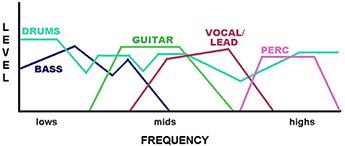
Fig. 1: Different instruments sit in different portions of the spectrum (of course, this depends on lots of factors, and this illustration is only a rough approximation). Use EQ to distribute the energy from various instruments so that they use the full spectrum rather than bunch up in one specific range.
If you really need a sound to “break through” a mix, try a little bit of boost in the 1 to 3 kHz region. Just don’t do this with all the instruments; the idea is to use boosts and cuts to differentiate one instrument from another.
To place a sound further back in the mix, sometimes switching in a high-cut filter will do the job by “dulling” the sound somewhat—you may not even need to switch in the main EQ. Also, using the low-pass filter on instruments that veer toward the bass range, like guitar and piano, can help trim their low end to open up more space for the all-important bass and kick drum.
Compression
When looking for the biggest mix, compression can actually makes things sound “smaller” (but louder) by squeezing the dynamic range. If you’re going to use compression, try applying compression on a per-channel basis rather than on the entire mix. Compression is a whole other subject (check out the article “Compressors Demystified,” but suffice it to say that many people have a tendency to compress until they can “hear the effect.” You want to avoid this; use the minimum amount of compression necessary needed to tame unruly dynamic range.
If you do end up compressing the stereo two-track, here’s a tip to avoid getting an overly squeezed sound: Mix in some of the straight, non-compressed signal. This helps restore a bit of the dynamics yet you still have the thick, compressed sound taking up most of the available dynamic range.
Mastering
Mastering is the Supreme Court of audio—if you can’t get a ruling in your favor there, you have nowhere else to go. A pro mastering engineer can often turn muddy, tubby-sounding recordings into something much clearer and defined. Just don’t expect miracles, because no one can squeeze blood from a stone. But a good mastering job might be just the thing to take your mix to the next level, or at least turn a marginal mix into a solid one.
The main point of this article is that there is no button you can click on that says “press here for wide open mixes.” A good mix is the cumulative result of taking lots of little steps, such as the ones detailed above, until they add up to something that really works. Paying attention to detail does indeed help.
Originally published on Harmony Central. Reprinted with permission.
