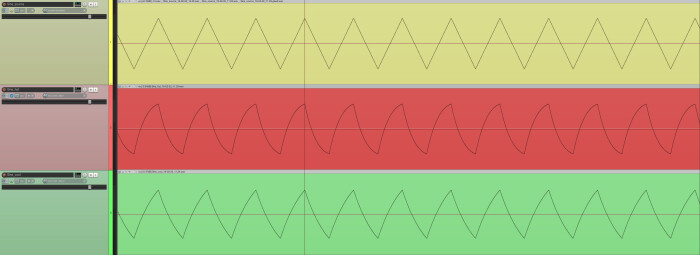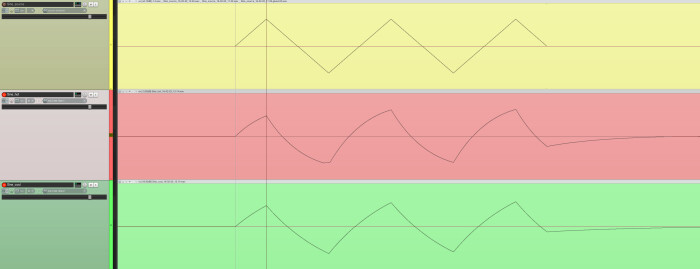This week we'll take a moment to discuss the delicate issue of levels during tracking.
Better safe than sorry…
This topic has been discussed many times here on Audiofanzine, so this article will be a sort of refresher…just in case. By no means do I intend to reinvent the wheel. Instead, I invite you to read this excellent article by my colleague Mike Levine, as well as this one I penned a while back.
Now that you know what we are talking about, let me give you a visual example to make things clearer. I took a simple waveform – a triangle wave – and recorded it with two preamps of my soundcard. I dialed in one of the preamps so the recording level flirted with the 0 dBFS mark, without exceeding it though, while the other one was set to a much more reasonable level between –14 and –10 dBFS. I then normalized all three audio files to –4 dBFS: the original triangle waveform, the “hot” recording around 0 dBFS and the “cool” one. This way, the visual display of the three waveforms ought to be roughly the same size. This isn’t interesting from an audio point of view, but the images are indeed quite revealing:
As you’ve probably guessed, the yellow track corresponds to the source signal, the red one to the recording close to 0 dBFS and the green one to the “cool” one. None of the recordings depicts perfectly the source. Nevertheless, the green waveform seems to be closer to reality, wouldn’t you agree?
Now, a much more striking visual example. This time I used the same method as before but the triangle signal is reduced to what could be considered a sort of transient:
As you can see from the screenshot, the recording at 0 dBFS went through some nasty butchering! Even though the peakmeter never exceeded the 0 dbFS mark during the recording (it actually didn’t even reach it!).
I know these examples aren’t irrefutable from a strictly scientific point of view. That said, the damages produced on a simple waveform by a too high recording level ought to be obvious. Yet, as you saw in the previous article, tracking at 24 bits offers a remarkable range, so why risk ending up with a distorted signal aiming at the absolute limit in the digital world? It doesn’t make any sense, does it?
Another factor to consider is the dynamic differences between performances, which are completely unpredictable, especially when the musician is not used to recording. Even if he or she only reaches -X dBFS when setting levels it doesn’t necessarily mean that he/she will actually stay below -X dBFS during the different takes. So, if you set a level that’s too close to 0 dBFS, chances are that the take will distort at some time and, hence, end up being useless, even if it’s the performance of the century… Which would be a pity, wouldn’t it?
So, to summarize, I strongly urge you to play it safe when it comes to setting your levels for tracking – your recordings will be very grateful, trust me!