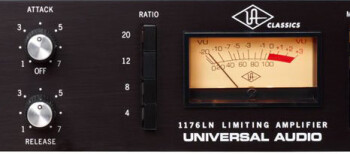In this installment, I'll show you a way to set a compressor that helps you understand what each parameter does. This method is by no means the ultimate solution, however it ought to help you grasp the main compressor parameters so you can find your own way, which will be very useful in the future.
Deep impact
First of all, to apply this technique, you will need a compressor featuring, at least, the following parameters: Threshold, Ratio, Attack, and Release. Yes, I know your favorite vintage compressor emulation doesn’t necessarily provide access to all these parameters. But bear with me and put this beautiful gem aside for a moment and use instead a less “sexy” plug-in that does comply with the tech specs required for this exercise. The method I’m about to show you is not intended to become your go-to approach. My sole intention is to have you hear the impact of the main parameters on sound. Afterwards, you are free to do as you please and go back to your virtual analog fetish. And I know what I’m talking about, I am partial to them myself!
Okay, as I told you before, the goal here is to make you aware of the affect each of the parameters has on sound. To achieve that, it’s crucial to dial in the compressor following a strict order.
You should start with these settings: Attack set to whatever you want, release to the minimum, ratio to the max, and the threshold set low enough so that the signal triggers the compressor in a flagrant way. The sound will not be musical at all, but it does have the advantage of highlighting the attack time. In fact, if you fiddle with the corresponding control, you ought to be able to clearly hear the impact the attack time has on the signal’s transients. For example, with a percussive sound, like a kick drum, you should be able to notice that the faster the attack time, the smaller the beater seems to be. Conversely, a slower attack time will make it sound “thicker.” Doing the same with a guitar shows that a short attack makes the sound of the pick stand out, while a longer attack time lets all transients through. So, focus on how the “thickness” of the transients changes depending on the attack time of your compressor, and take notice of the setting that suits your needs best.
Let’s move on now to the release time. Don’t forget that we’re dealing with a time constant here, which entails volume variations that are clearly audible. Just take a listen to the “nice” pumping effect produced with the current settings. Consequently, it’s fair to consider the impact of the release time as a true component of the song’s groove. Hence, you should try to set it in a way that the effect of the compressor reinforces the groove of the song. Let the compressor breathe! To achieve that, look for the slowest possible setting. In musical terms, you could say that the release plays behind the beat, which is usually considered a synonym of groove. When you’ve found this setting, you will probably notice that the gain-reduction indicator seems to kind of “dance” to the music.
Next week we’ll deal with ratio and threshold. Until then, I hope you amuse yourself playing with the attack and release times so you can really get used to what their influence on sound is.