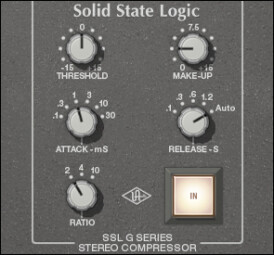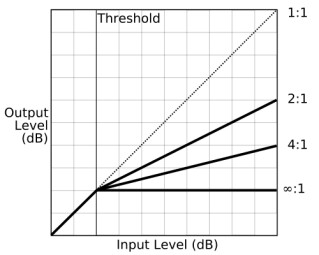Now that we've discussed the possible uses for compression, let's take a look at the way a compressor works. To do that, I'll explain to you, in a theoretical way, the different parameters commonly found on such processors.
It’s no sorcery
As you probably know, the basic principle behind a compressor is to reduce the level of an audio signal when it exceeds a certain level set by the user. This transitional level is called Threshold and is expressed in decibels. In theory, the compressor is only active when the signal surpasses and remains above this level. Nevertheless, in reality, some compression does take place below the threshold, as you’ll see in a moment.
To reduce the signal level once it has topped the threshold, the compressor follows a sort of mathematical rule determined by the compression rate parameter, commonly known as Ratio. This compression rate is expressed as “X:1,” which reads “X to 1.” What this means is that when the input level exceeds the threshold by X dB, the compressor will reduce those X dB to only one dB at the output. In other words, you could say that, for a ratio of X:1, the part of the signal exceeding the threshold is divided by X.
Have you got it yet? Let’s take a more down-to-earth example: Assume you have set the threshold to –12 dB and the ratio to 4:1. If an audio signal is input into the compressor with a level of –8dB, which means it’s 4dB above the threshold, the compressor will reduce these 4dB of difference to only 1dB. In other words, the output signal will be –11 dB, only 1dB above the threshold level.
Before moving on, it’s important to know that the ratio of a compressor can go up to infinity (inf:1 or ∞:1). However, beyond 10:1, or 20:1 if you are generous, it’s not really compression you’re dealing with, but rather limiting.
Let’s move on now to the time constants, which are often misunderstood. Contrary to popular belief, the Attack time of a compressor is not the time the compressor waits to compress the signal once the latter has exceeded the set threshold. The compressor starts to compress as soon as the signal surpasses the threshold! However, the compression rate set with the ratio isn’t reached instantly. The attack time is the time a compressor needs to reduce the signal’s level to reach the desired ratio from the moment the signal exceeds the threshold.
The same misunderstanding applies more or less to the Release time. When the signal falls below the threshold, the compressor is supposed to stop acting on the signal. The release time is meant to make the transition less abrupt. And, once again, it’s not the time the compressor waits before it stops compressing, but rather the time it takes to progressively reduce the compression until it returns to its rest state. Consequently, it’s easy to realize that the compressor does compress the signal even when the latter is below the threshold. But don’t worry too much about it. Keep the idea in a corner of your mind and, you never know, one day it might even help you look smarter during a conversation with other audio geeks.
Before we finish, just a couple of remarks regarding the Knee parameter. It affects the transition that takes place at threshold level between the unitary compression rate (1:1, which means there is no compression) and the ratio set by the user. Hard Knee means this transition is abrupt and Soft Knee means it’s gradual. Do note that if the compression is set to soft knee, you will once again have the compression start before the signal exceeds the set threshold level.
The theory is very nice and all, but it’s much more fun in practice! In the next article I’ll show you a method to setting a compressor that ought to make your ears aware of the impact each parameter has on sound.