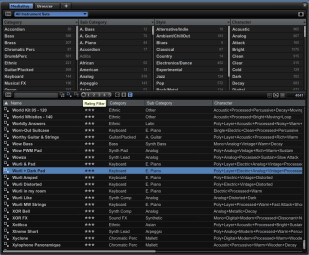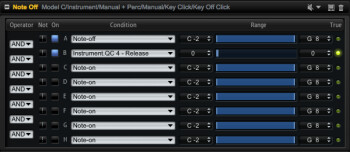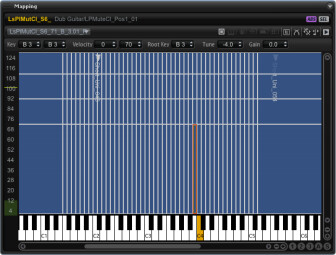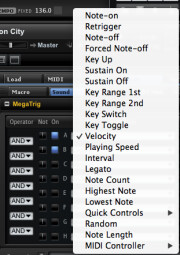Twelve years after the first version of HALion — the sampler "made in Steinberg" — came out, it's time for the fifth generation to make its debut with a lot of new features. But will it be enough to compete with the two major players, namely Kontakt and MachFive?
HALion version 4 is a bit more than two years old, so it’s no surprise to find ourselves with this new sibling. In the meantime MOTU introduced a very impressive MachFive 3 and Native Instruments a somewhat sluggish Kontakt 5, so Steinberg was forced to react. Pricewise, there’s not much of a change, HALion 5 unsurprisingly plays in the same league as MachFive 3 and Kontakt 5, all three costing around $350.
Slim fast
A first novelty of HALion 5 is that it comes with HALion Sonic 2, which, unlike its predecessor HyperSonic, is henceforth a light version making use of the same engine (while still costing $250) but more workstation oriented, given its limitations. The main differences concern the GUI, which is much less flexible, but also much more simple on HALion Sonic, and to certain technical limitations, like the number of MIDI channels, inserts and output channels, as well as the absence of slicing, an audio editor, audio warp, and MIDI or audio import. HALion Sonic will interest composers and musicians who want to have a good collection of sounds, but who do not wish to roll up their sleeves and get dirty with sound design. Cubase users already know HALion Sonic, since a very limited LE version was included with their favorite sequencer.
After the installation we were surprised by the size of the sound library: it uses less than 12GB of disk space. That’s nothing compared to competing products that use over 40GB. We know that Yamaha’s MOTIF team is behind HALion and they are used to doing miracles with very little memory, but still, it’s 2013 and 3TB hard disks are the standard, which can only make you wonder… We’ll have to see if it has any impact on the sound.
It’s also important to know that HALion, like Cubase and any other product by Steinberg for that matter, requires an eLicenser USB key (that will cost you another $20), which means we have one less USB port, something that may annoy non-Cubase users. MachFive uses an iLok key, but Kontakt uses a much more practical online activation system…
Open windows
HALion 5 is VST 2 and 3 compatible under Windows and VST 3 / AU under OS X. Once the software has been started, we find ourselves in front of a big window divided into several sections. First disappointment under Mac — as with Cubase 7 —, the guys at Steinberg seem to ignore the existence of Retina displays and the full-screen functions in Mountain Lion, which are very practical on a laptop to gain some pixels. What’s more, we noticed a bit of slowness with our MacBook Pro Retina in spite of it being very new and high-end… We know the German publisher has a predilection for Microsoft’s OS, but we hope that they will at least address the issue in a future update… Even Microsoft ported Office to Mac, come on!
The first time we open the software it’s a bit scary: the default “screen set” is “advanced, ” which displays lots of information on the screen. But it’s important to know that HALion 5's interface is completely customizable, to a point rarely seen on competing products. While it is possible to load screen sets to adapt the software to different situations, like searching presets or editing parameters, it is also possible and even recommended, to make our own screen sets, according to our own needs. In order to do that, HALion is open to all our fantasies, so it is possible to create as many windows as we want (which is awesome with multiple screens) and order them as we see fit by placing and resizing the different editors in every window. It is also possible to create tabs in an editor itself, if need be, or even split them horizontally or vertically. We can only congratulate Steinberg for this, because everything is possible with HALion’s GUI. On the other hand, it can be easy to get lost with certain screen sets, but it is up to you to modify and simplify them. Competing products ought to take serious note of this…
Here’s a small video showing what can be done with HALion.
Ready-to-play
Before breaking down the new modules, let’s go over the different presets with MediaBay, which allows us to easily find that sound we have in our heads thanks to its attribute system and search engine. Thus, the presets, be it Multi-Programs, Programs or simple Layers, are classified in categories (Piano, Organ, Bass, Ethnic, Woodwind…) and sub-categories (analog or digital for the synths, for example), music style, and character (cold, clean, distorted…). Add to that a star-rating system plus other attributes that you can fill out yourself (tempo, key, …) and you should be able to find quickly and easily whatever you are looking for, especially considering that the names of the presets are pretty self-explanatory.
It is also possible to filter by instrument (HALion offers several synths, a drum machine, a Mellotron, an organ…), as well as to only display the presets of a specific synth or of the B-Box, for instance.
Once the preset has been loaded, you can use the “Program Tree” to dissect the different elements that compose the program, which appear ranked from top to bottom according to the signal path. Just like in the program tree of an OS, you can unfold the elements and “enter” the programs, which usually conceal several layers, zones, buses, MIDI modules, and effects. The layers will allow you to organize your programs and combine different elements in order to create more complex sounds. The zone is the lowest element in the tree, because it “creates” the sound. So we have two different zones: one synthesis-based (synth and organ) and one sample-based (sample or granular). While the Program Tree might disconcert some at first sight, it proves to be very practical to quickly modify a parameter (a simple click on the reverb displays its parameters) and to see how the program was built. Very useful later, when we want to create our own programs!
Let’s take a plunge now into the different instruments that make up most of the novelties in HALion 5.
The kingdom of sAuron
After its experience with granular synthesis thanks to Cubase’s Padshop, Steinberg offers now a granular synth called Auron. The latter will make us acquainted with the Macro window, which, in the same manner as Kontakt’s Performance View, displays a customized synth interface, with nice knobs and sliders making everything more enjoyable.
Auron is truly very comprehensive and can reproduce up to eight grain streams at the same time. You can add to it a multimode filter section that can be modulated by the keyboard, velocity and LFO, or by the integrated step sequencer. The synth features two LFOs to control the pitch, the grain’s position, the formant, the duration, and the filter section. The first LFO can be synced to the sequencer’s tempo, while the second one is controlled by the modulation wheel to create a vibrato.
In the Macro page, there are three pages: Osc (for the oscillators), Mod (for the modulation wheel) and Voice (for the polyphony and pitch), to access the synth’s different parameters. Besides the filter section’s envelope (attack, decay, sustain, release) we have another envelope in the “Amp” section to control the sound’s overall volume. The arpeggiator tab actually conceals a FlexPhraser that we will address a bit later…
Auron is a granular synth of great quality, with plenty of parameters directly accessible in the Macro window. Surely one of HALion 5's main strengths.
Here’s an example of what Auron can do:
- Auron 1 00:30
- Auron 2 00:30
Synthetically yours
This fifth HALion version also brings with it two new synthesizers: Trium, which seems quite modern, and Voltage, which has a more vintage spirit. The first features three oscillators, a sub-oscillator, a ring modulator, and a noise generator. Like Auron, it includes an arpeggiator based on FlexPhraser, a multimode filter with envelope and an Amp section with envelope.
The Macro page allows us to easily access all parameters, with tabs for the oscillators, the sub (sub, ring modulator and noise generator), the LFOs, as well as the arpeggiator. Just like with Auron, we have two LFOs, one of which can be tempo synced and allows us to modulate the filter’s cutoff, the pitch and the waveform of all three oscillators. The second LFO is controlled by the wheel to make a vibrato.
Voltage, with its Moog-like knobs is obviously vintage oriented and is classified under Virtual Analog. It features two oscillators and a noise generator to create mono or polyphonic sounds. The two oscillators (with sawtooth, triangle and square waveforms) are followed by a 24dB/Oct low-pass filter that can be modulated by the keyboard, velocity, LFO, and step sequencer. Voltage includes two LFOs for the pitch, PWM (pulse width modulation, only for the oscillator’s square waveform) and filter. Similarly to the two precedent synths, the first can be synced to tempo and the second one is controlled with the wheel to achieve a vibrato effect. The Voice section will allow us to access, among others, the Octave, pitchbend and Glide (bend between two consecutive notes) parameters.
While these two synths won’t revolutionize computer music, they are still very good and are much welcome as part of HALion 5. Plus, they offer lots of interesting presets. Here are some examples:

- Trium 00:59
- Voltage 00:45
Of drawbars and tone wheels
Apart from the three synths we just talked about, Steinberg also rewards us with two new instruments: Model C, that emulates a mechanical tone-wheel organ (Hammond), with its twelve nice little drawbars and Leslie speaker, and HALiontron, which emulates the famous Mellotron (a keyboard that triggers sounds on magnetic tapes). Two vintage instruments that not everyone can have at home!
Model C comes with its Macro interface that gives us access to the famous drawbars. The nine on the left allow us to adjust the level of each tone wheel and the three to the right the percussion. Directly above we can access the speed of the rotary speaker (fast, slow or stop), the attack and release settings of the organ, and the influence of the velocity on the volume. We can adjust the key press and release clicks as well as the length and level of the percussion. After taking a look at the Program Tree we realized that the click sounds are actually audio files, while the sounds of the organ itself and the percussion are synthesis-based. It is interesting to be able to listen to these three elements separately with the Program Tree’s solo keys.
The “Rotary” tab gives us access to quite a few parameters to adjust the rotary speaker’s sound, including the mic’s angle in relation to the speaker and the horn. It’s also worth noting that the Leslie can be used separately as an effect with other instruments. The Amp section replicates the VST Amp effect with its Marshallesque drive, presence and bass/middle/treble pots, plus the possibility to choose between two mics (a dynamic and a tube condenser) and place them on or off axis.
We can also control the mix of the sound coming from the Leslie speaker and from the amp itself. Finally, the FX tab allows us to add a ring modulator, a phaser, a delay, and a reverb. The sound of Model C is really seducing. With its cabinet and integrated processing options, it renders very convincing results within a mix.
HALiontron is much less generous in terms of parameters, but not less interesting than the organ. The original instrument is a keyboard that triggers sounds captured on magnetic tape. HALiontron comes with seven virtual tapes. By loading the first preset we noticed that the instrument uses only samples and that certain programs load several “tapes” at the same time. For example, Engulfed Choir mixes the Eight Voice Choir tape with the Strings and Brass tapes.
Certain settings allows us to modify the sound considerably, and we can, for example, reduce the tape playback speed, as well as play sounds an octave lower. There’s also a low-pass filter and a pitch control. The ABC knob allows us to mix up to three tapes, it’s a pity there’s only one dimension, we would’ve preferred a triangle to mix freely all three tapes. In fact, with this knob it is impossible to mix A and C only, for example. The Loop button allows us to deactivate the automatic looping and the sound stops after a few seconds. The filter section allows us to adjust the resonance of the low-pass but also its envelope. Indeed, HALiontron is a very nice surprise too.
Here are some audio examples of Model C and HALiontron:
- Model C 00:50
- HALiotron 00:40
Get into the groove
It’s time to finish with the last three instruments: the B-Box and the two “World.”.
The B-Box is a very traditional groovebox, that allows us to play eight patterns of 16 or less steps with no less than 13 instruments (from kick to snare and toms, claps and hi-hat) and 128 sounds per instrument. We have three velocities at our disposal and, for each sound, fine and coarse (semitone) pitch tuning, a decay to shorten sounds, a high-cut filter and its associated resonance, plus a module with four processing options to shred/distort the sound (tube, hard clip, bit reduction, rate reduction).
In the second page we find a mix section with volumes, pans and reverb/delay sends for each instrument. The parameters for the reverb and delay are on the third tab, together with the different performance modes. There’s not much to criticize about the B-Box, even if its very classic. We really like the number of sounds per instrument (128), even if the three velocities aren’t more than simple volume variations: there’s only one file per sound, which can be verified in the Program Tree. Further, certain sounds are bit outdated, which nevertheless can have its charm or they can be used as a sort of genre effect. So, a nice instrument that was missing from HALion, and which makes the job without transcending the genre.
We are the world
The last two instruments that were also missing from HALion are to be found under the “World music” category. The first one is called World Instruments and it groups a series of ethnic instruments that can be played manually or with the loyal arpeggiator included. Beyond the classic Filter and Amp sections (with their respective envelopes), their is an interesting “Oriental Scale” section that allows us to decrease the pitch of certain notes of the scale by a quarter note. The instrument makes use of samples and, given the number of available instruments, it is far from specialized libraries in the field (usually available for Kontakt). After listening to some presets, it’s obvious that Steinberg didn’t try to hide its intentions adding delays and other effects to the sounds, making them hard to fit within a composition trying to sound authentic. This instrument is clearly aimed at composers of electronic or pop music willing to give an original touch to their songs, and for that particular purpose, World Instruments does the trick without too many problems.
The other instrument, “World Percussion, ” is the rhythmic counterpart of the previous one. This time around all parameters are grouped in one single page, with the eight variation buttons allowing us to recall grooves, a series of “performance” knobs whose role is to modify certain parameters affecting the rhythms played (swing, velocity, gate), and finally the classic Filter and Amp sections. Listening to them we could make the exact same remark as with World Instruments, but maybe a bit more irritating this time. The library’s small size and the lack of velocity layers and round robin sometimes result in some sort of machine gun effect that make them sound artificial, which isn’t very desirable when using ethnic instruments. They might be useful for a pop or electro song, to give it a certain color, but it will be harder to create a song around these percussion instruments. Other publishers have more fitting virtual instruments to that end…
- World Instruments 00:48
- World Percussion 00:32
In effect
Steinberg didn’t only include new instruments, it also took the opportunity to integrate processing options, some of which it already had. That’s how we find Cubase’s VST Amp, which we already mentioned when talking about Model C, as well as other toys with plain, but simple and functional, interfaces, like a Wah wah, a flanger, a chorus, an octaver and a tape saturation. When it comes to reverb, it’s a pleasure to find REVerence — a convolution reverb already available in Cubase 7—, while in terms of EQ, Steinberg rewarded us with StudioEQ, which is four-band parametric.
Slicing slices
As soon as we open the audio editor’s hood, we find a new Slicing mode that allows us to import already sliced samples in REX 1 AND 2 format by simply dragging and dropping them into the editor or into the Program Tree from Cubase or the file manager. But even better, it allows us to slice any file in the Sample Editor window. In order to do that we have to load the file by drag-and-drop, set the threshold and sensibility of the transient detector (we can also slice according to the beat grid), and finally adjust the minimal length of the slices. It is then possible to edit and erase markers manually before creating zones that will be added to the Program Tree. We can adjust different parameters for each slice: pitch, resonance, distortion, filter, levels, pan, and the four aux sends. Using slicing is easy and practical enough, and the detection works fairly good. We also love the drag-and-drop feature: you want to change the snare of a drum loop? You only need to drag the new sample into the track of the snare and that’s it!
Keep it flexible
One of HALion’s and HALion Sonic’s main assets is the FlexPhraser. When our dear Los Teignos reviewed HALion Sonic, he fell in love with it, even if he was disappointed by its incapacity to edit phrases/grooves.
Well, you know what? With this new version of FlexPhraser, HALion allows us to edit phrases, with pitch and velocity parameters, and with a 32-step step sequencer. But even better, we can also export the file to a Cubase track by simple drag-and-drop. It may not look like much, but it is: when you are a user of the made in Steinberg sequencer, it’s impossible not to be grateful for this type of integration. It is also possible to import a MIDI file into the FlexPhraser to quantify the arpeggiator with an existing groove. On the other hand, there’s still no preset browser like MediaBay, what a pity. Knowing that we can insert this module everywhere, it’s definitely a great virtue of HALion, because it (sometimes) allows us to have credible parts in a matter of seconds. We would certainly have liked more presets…
The other great advantage for Cubase users is its compatibility with VST Expression 2, whose first version was introduced with Cubase 5. Only to be thoroughly improved with version 6 while adding Note Expression, Expression Maps and VST Dynamics (see the Cubase 6 review). Roughly speaking, Note Expression allows us to create modulations for each note individually, which does away with one of MIDI’s limitations. So, if you have a simple chord, it is possible to apply a parameter to only one of the three notes. Expression Maps and VST Dynamics deal with articulations that are sometimes available with a virtual instrument (trumpet, muted or not, for example) and nuances (pianissimo, forte…).
And the sound library?
The sound library is almost the same as on the old version, but it does fill some gaps with the World instruments that were missing. Otherwise, the library is consistent and without any flagrant flaws, even if it sometimes sounds too much like a workstation from the 1990's, which some of you will certainly appreciate… If MGMT uses it for their next album it might gain some traction. Overall, certain sounds lack velocity layers and round robin to sound realistic.
Scripting for dummies
We’ll finish this review with the MegaTrig module, which has also evolved and now allows us to create simple scripts easily enough via a series of triggers. We can define one or a series of conditions to let notes pass (or not) to the module of our choosing. Among the conditions available we can find velocity, playing speed, legato… So it is possible to play certain samples only if the notes exceed a given threshold, or if they are played legato, for example. We have two logical operators (AND, OR) to determine whether all conditions must be met or only some of them. We can also reverse a condition with the NOT button, and a virtual status indicator allows us to verify in real time if the condition is met, very practical. This module will allow some of you to get your hands dirty without breaking your heads. However, if we look at Kontakt’s much more powerful scripting possibilities (the scripting manual is more than 200 pages long) MegaTrig obviously bears no comparison. Far from Native Instruments’s sampler’s complexity, it will appeal to a certain public willing to give it a try before moving on to more serious things.
Conclusion
HALion is not a bad software in itself. It has some great qualities, starting with its freely customizable GUI, its FlexPhraser, its very nice synths, and its useful organ and Mellotron. Not to mention its ease of use: VST Expression 2 compatibility, drag-and-drop at all levels, MegaTrig (which is very interesting for beginners), its presets and the MediaBay… But it’s up against the heavyweights, specially Kontakt and its big sound library, advanced scripting and loads of third-party publishers (some more talented than the others); and MachFive, which outclasses HALion in terms of sound libraries too and offers synthesis possibilities… The smallness of the sound library is evident with certain instruments that sound outdated and regrettably lack layers and/or round robin to be convincing. We would’ve loved for HALion to be a bit less expensive to tip the balance in its favor, but it costs the same as its direct rivals, which offer some clear advantages. Nevertheless, if you are a Cubase user interested in synthesis, you make electronic music and its new instruments make your day, HALion might just be the thing you need to help you fuel your creativity.