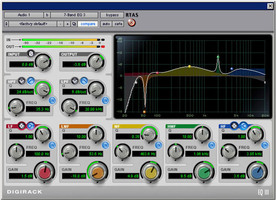A good bass line, played on a good bass, can be made into a great Bass track. But you need to know your way around your Bass Guitar Processing. Lets take a look at giving your bass that extra little something.
Compress
One tool in your arsenal will improve the sound of your bass more than any other. The compressor, with a little bit of compression knowhow, your bass will sound a lot more level and consistent throughout your track, which in itself will help the low-end of your mix become tight and solid. Don’t rely on presets at all, as some bass tracks will benefit from a small amount of compression, where the next may need a lot more. Try starting with a ratio of about 4–6:1 and look for about 4–5 dB of gain reduction. Attack and release times are to taste, buts slower times are often preferred. Some compressor plug-ins do work better than others when it comes to processing the bass guitar. Some are Modern Plug-in only Compressor, and other are Plug-ins based on the analogue classics of old. A personal favourite for Bass is the classic Teletronix LA-2A compressor/limiter, its slower, smoother characteristic allows for maximum squashing of your bass without distortion occurring.
Equalize
Another great way of shaping your Bass is with EQ. EQing the Bass Guitar is important as there are two real tasks going on here; the first to enhance the sound of the Bass and the second to pocket the Bass and Kick Drum together to fit nicely. There are a number of frequencies that we can look at as starting points :
- Below about 80Hz can be rolled-off in most genres, Dance and its many permutations may want it left in.
- 100–175 Hz can add fullness, however too much here will results in the bass getting boomy. Also look, if the body of the kick drum is around 100Hz, then try to EQ the bass a little higher.
- 400–650Hz can give the bass a bit more clarity, to much here can make the bass a bit Honky.
- 800Hz-2kHz can add presence to the bass.
- 2–4.5 kHz can bring out the attacking nature of the plectrum, if played with one. Too much between 2–3.5kHz can cause listening fatigue, so watch out.
- 4kHz and above can be rolled-off, not much happens here. Always check, if your using a 6 string bass then a few frequencies may sneak in.
One common technique can make EQing a bass guitar a bit easier on budget monitors. It is nice and simple and can be achieved by following these 5 easy steps;
- First take your bass track and roll off everything below 150Hz
- Play around at 400–650Hz and shape the clarity of the Bass
- Add a little around 820Hz to bring out some presence if needed.
- With the mids shaped to your liking, slowly roll back in the frequencies below 150Hz until your happy with the sound. If you feel the definition of the bass being lost, then you’ve probably put too much low end back in.
- Reference the mix with the bass back in, on Hi-Fi, Car Stereo, and your own monitors with some reference material you are familiar with.
If you find yourself needing to add quite a bit of Low-End consider using a bass processor instead. There are many of these Psycho-Acoustic products, including our favourite here at HSR Wave’s MaxxBass. It essential adds a “Faux” bottom, without it sounding waffley. You can also use it to balance the original bass with the Faux, allowing you to further tailor the sound.
Modulate
Sometimes we can get some interesting sounds from Modulation, however because of how our ears perceive low end sound; we have to do things a bit differently. Modulation doesn’t necessarily sound very nice on Bass Guitars, if you find yourself needing or wanting to add modulation, however, there are ways around it. Just follow these simple steps :
- Duplicate Your Bass Track onto a second Track.
- Place your modulation Plug-in on the second track.
- Slowly Roll-off the lower frequencies until the modulation sounds how you want it, without sounding smeared or waffley.
- On the original track filter out all the highs, at the same point you filtered out the lows, For example, if you filtered out below 400Hz on the modulated version, then on the clean version filter out 400Hz and above.
- Work with the setting of your roll-off until it sounds natural.
- Tweak Modulation as required.
And there you have you modulation effect on your Electric Bass, without it smearing and sounding unfocussed.
One last little gem I will let you in on is Harmonics. They can really help a waning bass cut through. You could try distortion, a Tape emulator or even something designed as a harmonic processor like PSP’s Vintage warmer. Add them to taste until you think they cut through without cluttering up anything else. Give it a try; anything from a little to a lot can work, so I won’t give any direction here.
Hopefully with some form of combination of this tips and tricks will help you achieve the Bass part you are looking for. If you have any questions, Tips of your own, or anything else, Let us know via the comments box below.
This article was originally published on Home Studio Review. Reprinted by permission.