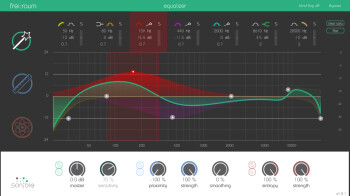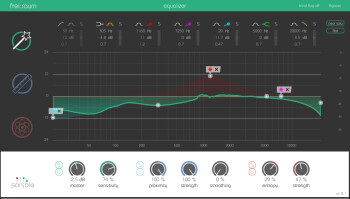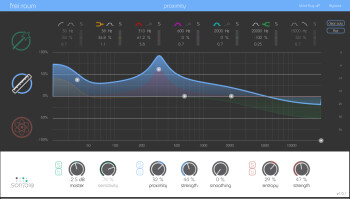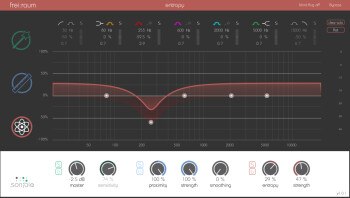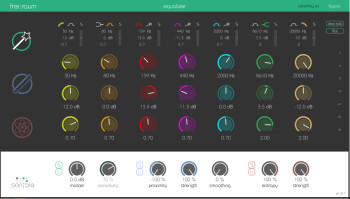Life as a writer for Audiofanzine has its pros and cons...Granted, if you're into audio, spending most of your days testing and reviewing the latest gear from the audio world can be really gratifying to the geek in you. However, after the umpteenth review of the umpteenth virtual version of a legendary hardware unit, it can get really tiresome.
Fortunately, from time to time, out of the blue comes a product that sparks your curiosity again. Yes, I know, it sounds a bit exaggerated, but for me the lack of true innovation in our small little world can sometimes prove unbearable. That’s why it’s a true pleasure for me to introduce you to Frei:raum, a unique EQ plug-in to say the least!
Servus!
With a hard-to-pronounce name for non-German speakers, Frei:raum comes all the way from Graz in Austria. Developed by Sonible, a young company that up until now had established itself in the hardware-for-broadcast industry, this plug-in looks like an ordinary seven-band EQ at first glance — except that it isn’t! Besides its “classic” EQing functions, Frei:raum provides three independent signal processing algorithms that work in parallel, making it a much more original tool. But let’s start at the beginning…
With its green upper strip, the first algorithm plays the part of the “ordinary” seven-band, linear-phase EQ. Each band has the usual controls: frequency (from 20Hz to 20kHz), gain (+/- 24 dB) and Q (0 to 20). All bands are switchable and can be soloed, and have two types of filters each. At both ends you have a peak filter and a high-pass or low-pass. Right next to these bands, you can choose between a peak or a shelving filter. And, finally, the three middle bands can be set either as basic peak filters or as Smart EQs, symbolized by a small magic wand. Before explaining this peculiar “magical” mode, I’d like to say something about the usability.
The bands can be adjusted in different ways: Via the upper strip, be it by clicking and holding a given value and then sliding it up or down, or by double-clicking on it to enter a new value with the keyboard.
You can also “grab” and manipulate a band directly on the graphical representation in the center of the screen. A color code allows you to easily tell which band you are working on and its corresponding bandwidth. If you do the same while pressing the Alt key on the keyboard you can adjust the Q. Pressing the Shift key lets you lock the frequency to work only on the gain. A simple double-click resets everything.
In addition, you can adjust the EQ “blindly” by activating the blind:flug mode through clicking on the corresponding button on the upper right corner of the interface. This way you’ll see virtual potentiometers instead of the graphical representation in the center.
To finish, Frei:raum features a Clear Solo button to deactivate the solos from all bands and another one called Flat to reset the algorithm you are currently working on. It also has a bypass and a solo for each of the three algorithms, plus a bypass to short-circuit the plug-in as a whole without any audio drop-outs due to the latency induced by the EQ… One of the plug-in’s downsides, is latency of at least 4096 samples. That said, it’s not that much for a linear-phase EQ. Besides, there are the bonus functions, starting with the Smart EQ.
What happens when you click on the magic wand of any of the three middle bands? Well, the band toggles to Smart EQ mode and gets a small tag with a record-type button to analyze the spectral content of the processed signal. To get an effective result, you need to analyze a significant portion of the track without too much silence. After a couple of seconds, the band doesn’t respond like a classic filter anymore, but rather like an “intelligent” filter that adapts better to the source. The result is pretty hard to describe with words, but the Smart EQ seems to process the signal taking into account resonances in order to get an optimal balance.
Strangely enough, if you plan to use all three bands with this mode, you’ll need to go through the same process for each of them independently, even if the results seem identical. Also note that there’s a sensitivity knob to adjust the precision of the algorithm, a low value will focus on the peaks of a narrow bandwidth, while a higher value will have a more overall impact.
In use, everything seems quite appropriate and the possibility to process only certain parts of the frequency spectrum with the three bands allows you to tweak things to your taste. However, you shouldn’t expect this algorithm to do all the work for you, we are not in cloud-cuckoo-land. Besides, an excessive amplification or attenuation with this tool will inevitably entail some more or less audible audio artifacts, so you should use it wisely. All in all, the result is pretty amazing, as you will be able to hear for yourself in the audio clips below.
Let’s move on now to the second algorithm called Proximity EQ. Wrapped in blue, it has nothing to do with an EQ other than the fact that its action can be defined independently for seven bands. But what does it do then? Well, as its name implies, Proximity EQ deals with the sensation of distance by adjusting the balance between the direct and reverberated sound of the source signal. In short, it’s a sort of multiband de-reverberator. Apart from the fact that you can apply the Proximity EQ in a more or less pronounced way according to the zones of the frequency spectrum, the algorithm features a knob to control its overall impact. Plus, another one called Strength to adjust the separation between direct and diffused sound, and another one called Smoothing to even out the result and, hence, avoid artifacts. Like with the Smart EQ, the results are pretty convincing for the most part. What’s more, when pushed to its limits, this tool can produce some very strange sounds which could eventually come in handy when doing sound design.
The last algorithm responds to the name Entropy EQ and can be visually differentiated from the others thanks to its redish design. Like Proximity EQ, it is not an EQ strictly speaking. The goal of Entropy EQ is simply to balance the mix between the harmonic and non-harmonic content of the signal, considering that it works with the relationship between the transients and decay of a sound. In this sense it’s like a Transient Designer, except that, once again, this algorithm works with seven different bands. In terms of controls, besides the different bands, Entropy EQ has a knob to control the overall balance of the effect, as well as a Strength knob to control the balance between harmonic and non-harmonic content. And, once again, the sonic result lives up to the expectations. Moreover, Entropy EQ is the perfect partner of the Proximity EQ algorithm when it comes to refining even more the sensation of space. Not to mention its suitability for sound design, too.
After this brief overview, it’s time to moan a bit…!
Motzig…
Frei:raum is a plug-in whose interface is relatively clear with lots of colorful visual feedback aimed at making its operation easier. However, too much color ends up making everything hazy. Up to the point that you sometimes find yourself manipulating a band of one of the three algorithms when you thought you were actually working on another one. It’s obviously not a deal-breaker, and you end up getting used to it, but it is kind of messy. A function that locks this or that band when using a control would be really helpful to avoid unfortunate accidents. Or even an undo/redo function as a sort of safeguard…But, anyway, since there is no solution readily available, be careful.
Apart from that, it’s a real pity that Sonible didn’t include an A/B comparison function. To get a result that is as natural as possible, you need to take your time to fine-tune the different settings. An A/B comparator would’ve been a great tool for that task.
And it also lacks a dry/wet option, which is a real pity since it makes working with such processors way easier. In fact, it would’ve been even wiser to include an independent dry/wet knob for each of the algorithms.
Finally, since I’m in picky mode, it would’ve been really nice to have the possibility to control the Strength and Smoothing parameters of Proximity EQ and Entropy EQ independently for each band. That would’ve made it a significantly more powerful beast…But don’t let this spoil the fun, 'cause there is plenty to entertain yourself with.
Before starting the listening session, let me just briefly go over a couple technical details I omitted from the introduction. Frei:raum is available in VST, AAX and AU format in 32– and 64-bit versions for Mac OS X (10.7 and higher) and Windows (7 and higher).
Money-wise, you’ll need to fork out $449 to be able to use the plug-in on one or two computers. It’s definitely not cheap. However, it’s obvious that the software maker had to make a significant investment in R&D, given the features of this extraordinary EQ, and that doesn’t come for free. Furthermore, Sonible offers a 40% educational discount, which is pretty generous.
The installation couldn’t be easier. On the other hand, there’s a catch to the authorization procedure, which is very simple in itself…but it requires your computer to be connected to the Internet.
To finish, it’s important to note that the plug-in used up about 2.5% of CPU resources on my machine (MacBook Air 2GHz Dual-Core Intel Core i7). Granted, it’s not trivial, but you must also be aware that Frei:raum isn’t the type of plug-in you will use by the dozen in a single session. So, nothing to much to worry about there.
Let’s see now what this atypical EQ has in store for us…
Mia gengan heit auf Lepschi!
I’ll start by using Frei:raum on a virtual drum track drenched in reverb.
- 01 Drums verb 00:19
- 02 Drums verbless 00:19
In this case, the Proximity EQ / Entropy EQ combination provides a very convincing effect. But that was an “easy” one. Let’s see what we can achieve with a more complex signal.
- 03 Drums dry 00:13
- 04 Drums wet 00:13
- 05 Drums good 00:13
- 06 Drums Sound Design 2 00:19
This time it’s a reference drum track from a rehearsal of my band recorded with an iPhone 4S and its original mono mic. This track was only intended to serve as a reference for the composition/arrangement stage of the song. Nevertheless, I wanted to see how Frei:raum handled such a “poor” signal. The first clip is the original one taken from the iPhone. The second one combines the three algorithms to get something usable. The third one is a bit “butchered, ” but it’s what fits best the arrangement of the song in question. Finally, the last one is something I did to amuse myself: I sent the drums to an aux which had Frei:raum dialed in with extreme settings for Entropy EQ and Proximity EQ, followed by a delay. I must admit that the results are impressive, especially if you consider they were recorded with a smartphone!
Let’s try it on an acoustic guitar now.
- 07 Gtr dry 00:43
- 08 Gtr wet 00:43
- 09 Gtr Sound Design 00:43
The source is nothing extraordinary in itself. However, the use of the three algorithms makes it a bit more interesting. True, it doesn’t make the poor little guitar sound like a top-of-the-line instrument, but it would certainly be enough within a mix. Again, I couldn’t help experimenting a bit with it. Sample 09 uses Proximity EQ and Entropy EQ with ludicrous settings. Interesting, don’t you think?
Now, a much harder example I intentionally created for this review.
- 10 Piano dry 00:56
- 11 Piano bad 00:56
- 12 Piano good 00:56
- 13 Piano Sound Design 00:56
The first clip is the source signal. For the second clip I used the sequencer’s EQ to intentionally equalize the piano in an absurd way. In the third one I used the Smart EQ mode to restore some tonal balance to the signal, but I also used the two other algorithms a bit to make it more like the original source. The result is pretty good, even if the transients have some artifacts. And I must admit that I did a hell of a job smearing the signal with the EQ in the beginning. Finally, I ventured again into sound design with Frei:raum, a delay and some reverb. Trippy, wouldn’t you agree?
To conclude the listening session, I put Frei:raum to a really hard test.
- 14 Live dry 00:28
- 15 Live wet 00:28
I used a recoding from one of my very first gigs. I do not know who or how it was recorded, but the sound is downright repulsive. And unfortunately, Frei:raum couldn’t do much about it. As I mentioned before, it’s not like we are in cloud-cuckoo-land!
Zoin, bitte!
At the end of the day, I must admit that Frei:raum has undeniable qualities. The combination of the three algorithms makes it a powerful tool. And even though it won’t be an everyday tool for everybody, it will certainly make your life easier and sometimes even save your day in some situations. Despite its defects, it’s worth every penny, as long as you are looking for something of the sort. Finally, as usual, I invite you to download the demo version, which is fully functional for 14 days, to make your own mind up about it. As far as I’m concerned, I can only congratulate Sonible and give Frei:raum the Innovation Award. Hopefully other software makers are taking notice…Such innovative plug-ins are always welcome!
Download the audio files (in WAV format)