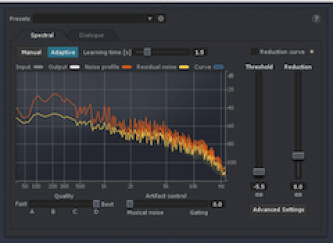
Noises Off - How to Use Broadband Noise Reduction Software to Clean Up Music Recordings
LearningMuch as we try to avoid it, there are occasions when noise gets onto our recordings. It could be a live recording where the source was too quiet and background hiss was picked up, or a passage on ele…

Producing a Vocal Session - Part 2 - Help With Producing a Singer in the Studio
LearningIn part 1, we looked at mic choices, setup, and creating a monitor mix that’s comfortable for the singer. Here, we’ll delve into some producing techniques that will help you coax the best performance…

Producing a Vocal Session - Part 1 - How to Get the Best Results When Recording a Singer in Your Studio
LearningProducing a singer for a vocal overdub session sounds like a pretty straightforward task, but to get good results, you not only need good engineering chops, but the ability to coax the best performan…

Cut the Mud from Your Mix - Remove Low-End Clutter from Your Mix with High-Pass Filtering
LearningGuitars, vocals, pianos, drums or virtually any track in your mix, has extraneous low-frequency information that can be filtered out without compromising the sound. While you may not notice anything …

Buying an Audio Interface - Part 2 - Help Picking the Best Audio Interface
LearningPart 1 looked at how to interpret the specs you see in ads and listings for audio interfaces. This time around, we offer info to help you figure out the audio interface that best fits your needs, pre…

Buying an Audio Interface - Part 1 - Demystifying the Specs and Features of an Audio Interface
LearningShopping for an audio interface can be daunting, due to the countless models on the market and the variations in inputs, outputs, formats, maximum sampling rates, and numerous other specifications. T…
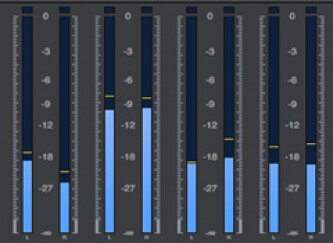
Why Headroom is Important - Keep Your Levels Down and Your Headroom Up, and Your Music Will Sound Better
LearningYou’ve probably heard the term “headroom” thrown around a lot. What it is, essentially, is a margin of safety between the loudest peaks of your track — or tracks, in the case of a mix — and 0 dB on y…

Mixing: A 12-Step Program - A Helpful Approach for Efficiently Mixing Music
LearningHere at Audiofanzine, we’ve covered many individual aspects of mixing, and offered detailed information on what to do in preparation for a mix. But we've also gotten requests for an overview of the e…

Learn From Other Mixes - How to Analyze a Mix
LearningJust like painting, photography and, obviously, music — mixing is an art in itself. And, as such, it also requires some training.
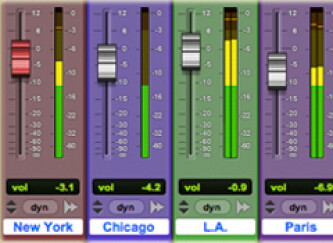
Long-Distance Collaboration - Work Together Remotely via DAW File Sharing
LearningSharing tracks over the Internet makes it possible for musicians to work together remotely, whether they're around the corner from each other or around the world.

Steely Dan’s Producer Talks Recording, Mixing, and More - Gary Katz on Producing
LearningDuring Steely Dan’s original incarnation, the band produced a string of classic albums that are admired equally for their smart and catchy songwriting, amazing musicianship, and state-of-the-art reco…
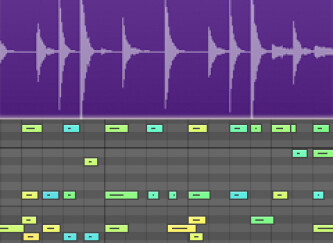
Comparing Two Approaches to Drum-Track Creation - MIDI Drums vs. Audio Drum Loops
LearningIf you’re not a drummer, but you need drum tracks for your productions — and assuming you don’t have the budget and facilities to hire and record a real drummer — you’re going to need to use either M…
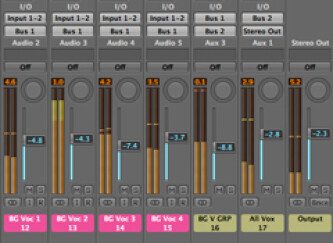
Adjust and Process Groups of Tracks at a Time - Control Your Mix With Subgroups
LearningOne easy way to improve your mixing efficiency is to use the flexible routing capabilities in your DAW's mixer to create subgroups. Also referred to as "submixes," they let you create custom subsets …

Minimize Drum Bleed in Your Home Studio - Reduce or Eliminate Leakage When Tracking Drums and Other Instruments Together
LearningSo, you’ve got a band, you’ve got some recording gear, and you’re ready to start cutting your album in your home studio. If you’re recording with a drummer and you want to do a “live” basic-tracking …

Panning Strategies - Advice For Placing Elements in the Stereo Soundscape
LearningPanning seems like a simple enough task. You turn the panning knobs to the positions you want your tracks to be situated in the stereo image and you’re done, right? Well there’s more to it…

